Entity Data
This grid displays the entities included for data migration.
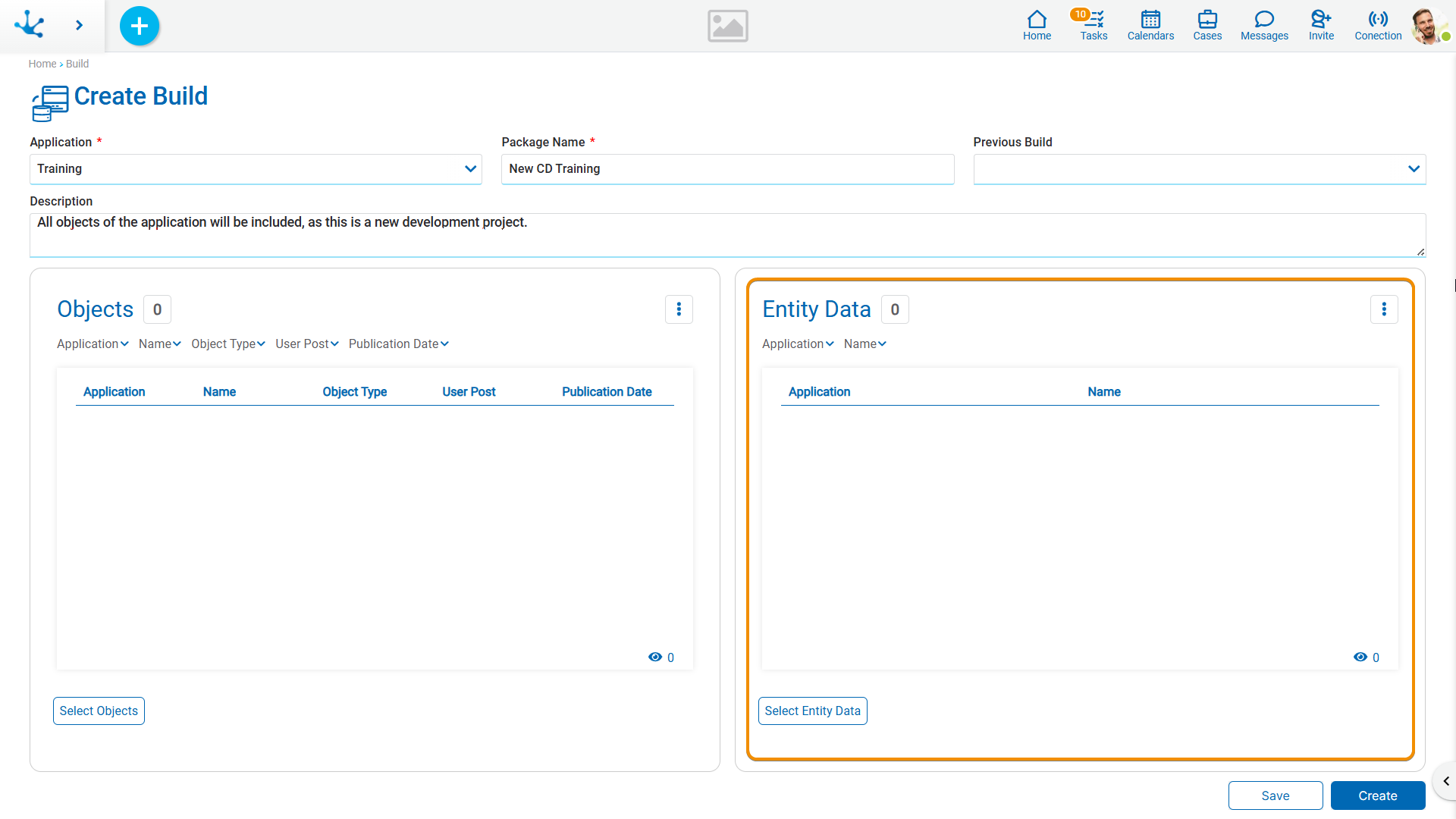
By pressing the 'Select Entity Data' button, a panel opens where entities can be searched, filtered, and selected to include their data in the build.
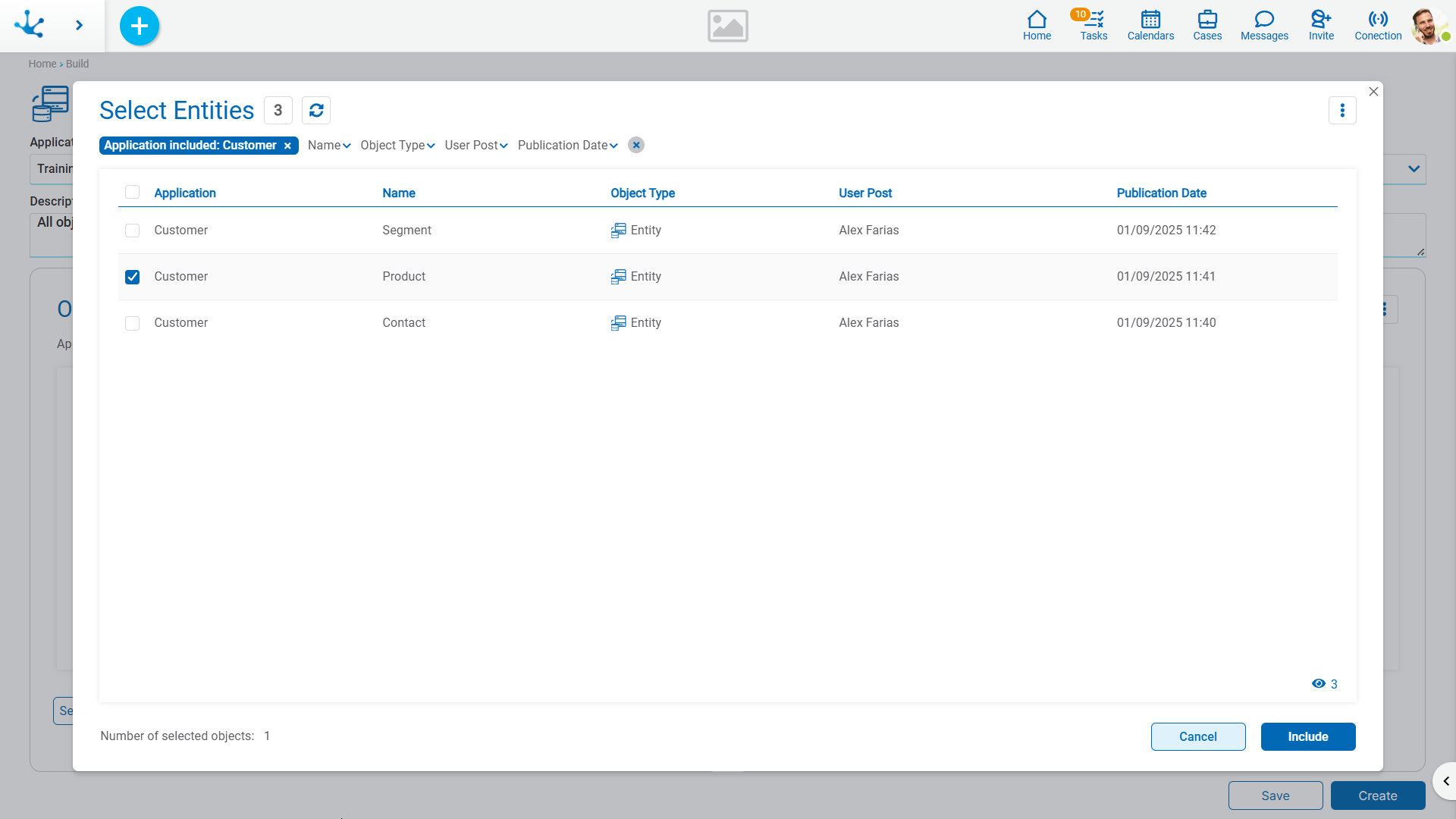
•Each entity has a checkbox.
•The check next to the title allows selecting all entities.
•Selecting at least one entity enables the “Include” button.
Clicking on "Include" opens a message with the option to cancel or confirm. If confirmed, the entities are added to the build.




