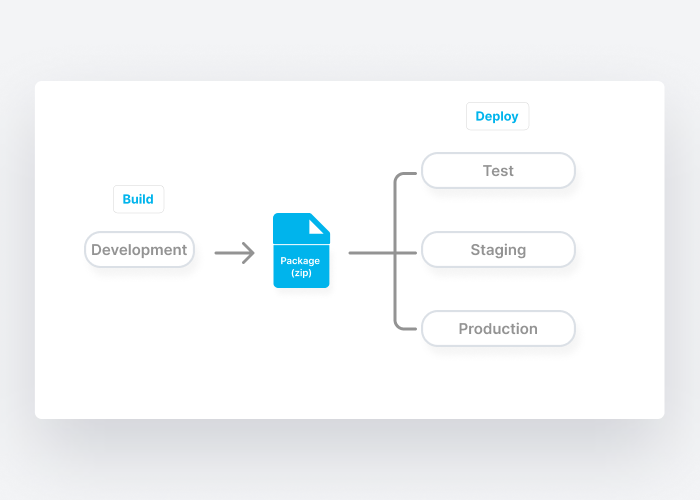Building and Deploying Applications
Implementing new applications, or applying changes and modifications to existing ones, requires transferring the new application functionalities securely and reliably from the development environment to testing, staging, and finally to production.
Through the building and deploying applications functionality, Deyel facilitates continuous application integration by enabling an organized promotion of changes across environments. The result of building an application, whether complete or just changes, is a package (.zip file), which will later be used in the installation.
Highlights
The build generates an installable package that includes the configuration data and objects selected by the user.
The Installation process takes the contents of the package and installs it in the target environment (test, staging or production), providing detailed results.
Regarding the installation of configuration data, for each instance of the entity included in the build, a search by ID in the target environment is performed. Depending on the result of this search, the following procedure is followed:
•If the instance does not exist, it will be created.
•If the instance already exists, it will be updated.
•If the instance exists on the target but is not included in the package to be installed, no action is taken.
The installation is atomic, meaning that the package is either installed completely or not installed at all. If an error occurs during installation, no changes are applied, ensuring the integrity of the target environment.
Deyel keeps a record of the builds and installations carried out in each environment:
•In the source environment, the builds are recorded along with their contents.
•In the target environments, packages are installed and each installation is logged.