Style Properties
The style properties panel of an element opens when selecting the icon  of its context menu.
of its context menu.
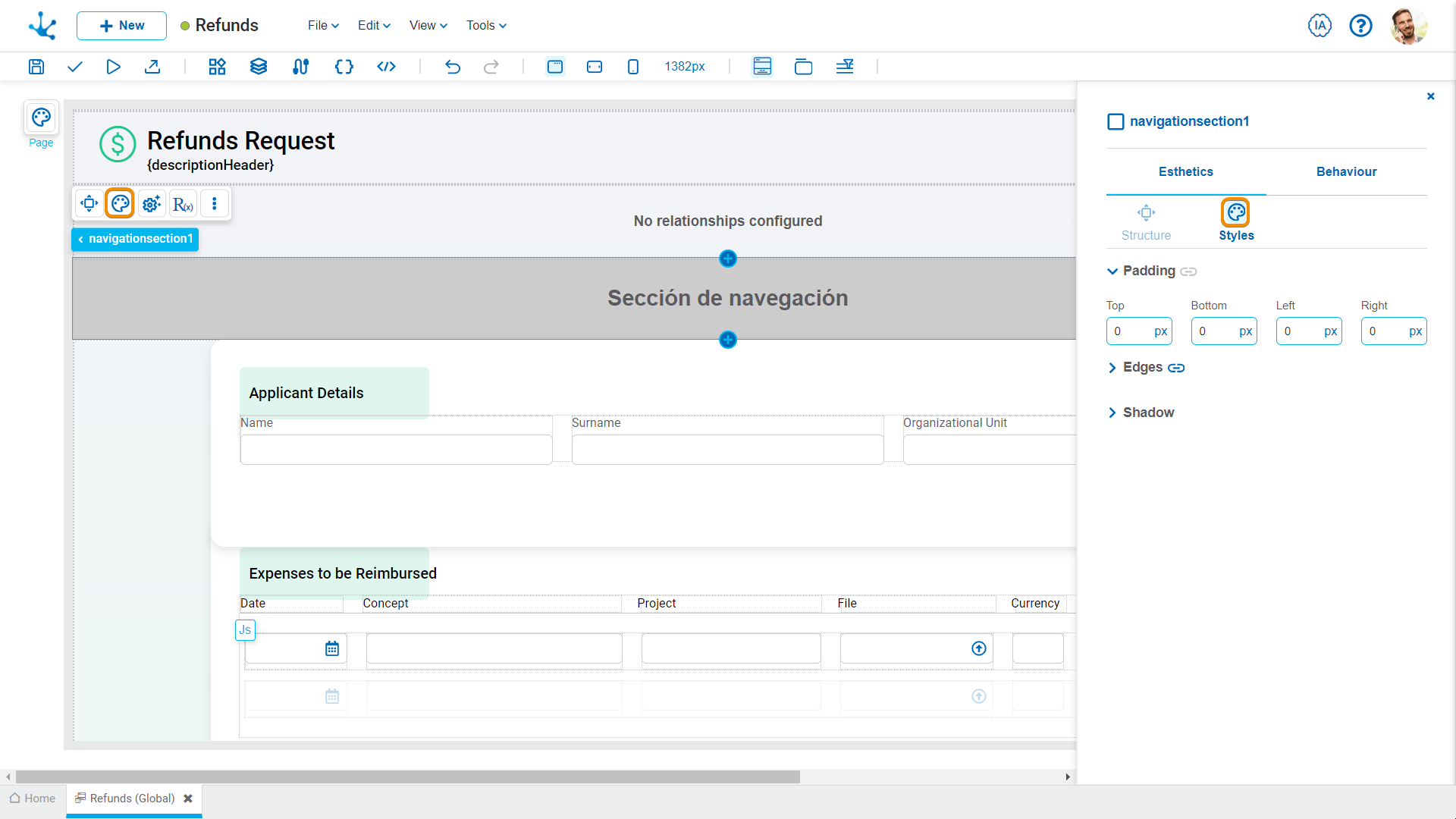
Styles
![]() It allows copying the entire current configuration of the style panel for the selected element (Ctrl+Alt+C).
It allows copying the entire current configuration of the style panel for the selected element (Ctrl+Alt+C).
![]() It allows applying the previously copied configuration to another element of the same type (Ctrl+Alt+V).
It allows applying the previously copied configuration to another element of the same type (Ctrl+Alt+V).
Padding
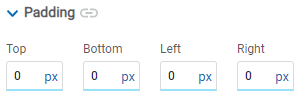
All padding space properties allow to create a space around the element borders (top, bottom, sides) and its content. The padding space configured is inward, while the margin is configured relative to a top element. It can be expressed in pixels (px), percentage (%), viewport width (vw), and viewport height (vh).
![]() Allows values entered in one of the paddings to be copied to the other ones automatically.
Allows values entered in one of the paddings to be copied to the other ones automatically.
![]() Allows to indicate different values for each padding.
Allows to indicate different values for each padding.
Tooltip
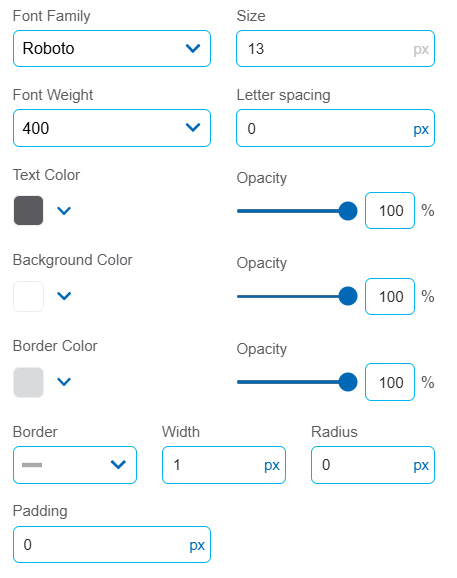
Source
It allows customizing the font, size, thickness and letter spacing of the pop-up message.
Colors
The color and opacity of the text, background and border can be defined. Borders are set uniformly for all sides of the tooltip.
Border
The border type, width, and border radius can be configured.




