New Deploy
To create a new deploy, hover the mouse pointer over the icon  and select
and select  .
.
To install a package, it is necessary to have the “Application and Change Deployment” permission assigned, which enables access to this functionality.
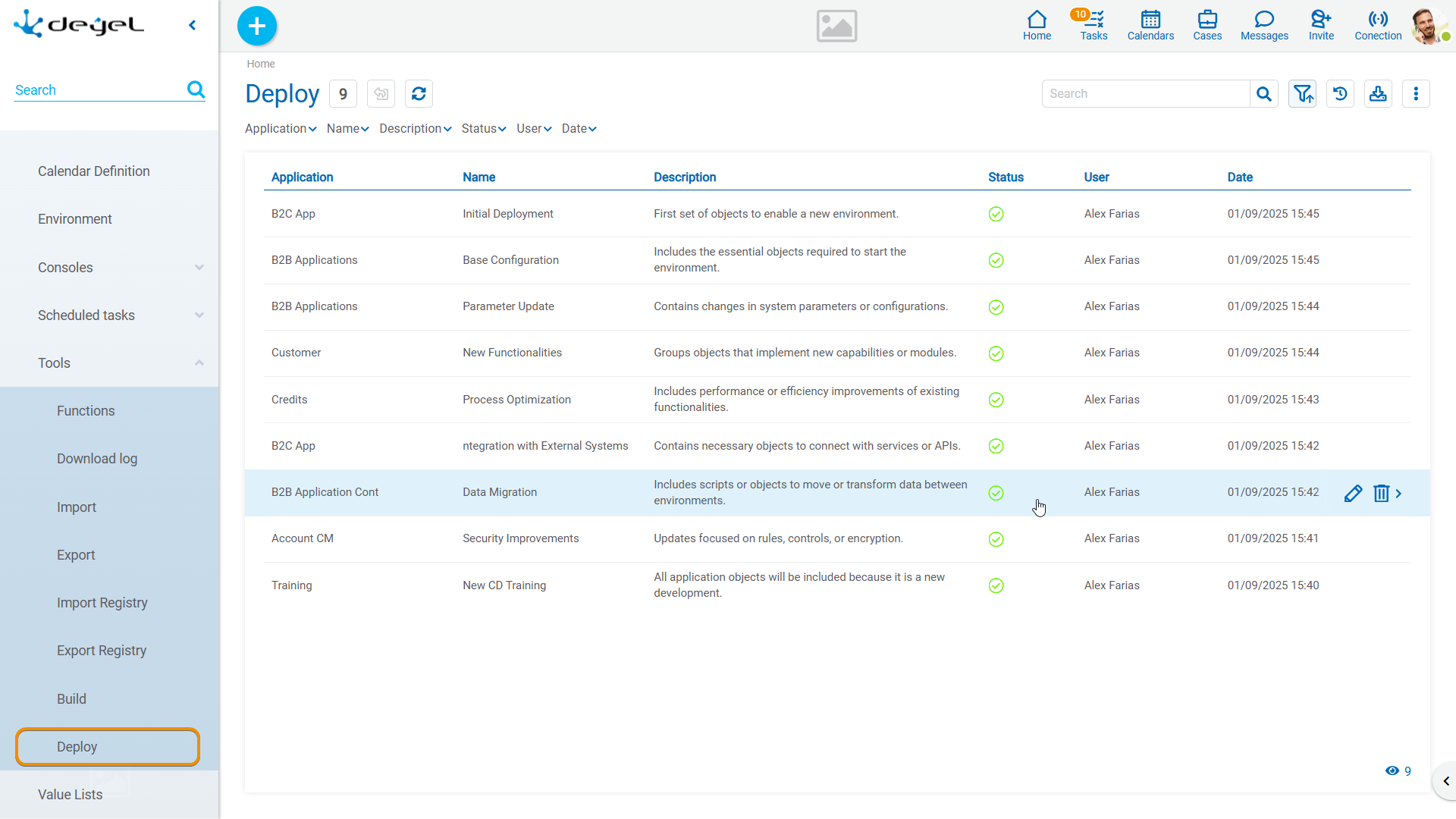
Properties
Package
Allows selecting the package to install, either by loading it from the device or importing it from Google Drive. The fields "Application" and "Name" are automatically completed based on the package information.
Description
Free text field for entering relevant information about the installation
Installation Start and Pre-Validation
By pressing the button "Create", the package installation process starts. During this process, Deyel performs a series of validations to ensure that the target environment meets all necessary requirements. If errors are detected, each one is reported in detail so that they can be corrected before proceeding.
Validations Performed
Validation of modeling conditions
The target environment is checked for the required modeling configurations in the following elements:
•Users
•Organizational units
•Agents
•Adapters
•Roles
Validation of required applications
It is verified that the applications associated with the package objects exist in the target environment. Otherwise, such applications must be included in the package as objects. For example:
•If the package contains all objects of application ‘A’ but the application does not exist in the target environment, it must be included as an object in the package.
•If the package includes a single object of application “B” and this application does not exist in the target, it must also be added as an object.
Validation of required precedents
It is validated that all required preceding objects (that are not included in the package) already exist in the target environment.
If the installation completes successfully, all objects in the package are published and productive, ready to be executed on Deyel.
For roles, it may be necessary to complete their configuration in the target environment to ensure the application functions correctly.




