Grid
The facilities grid can be accessed from:
•The “Congiguration” menu, selecting "Tools" and then “Deploy”.
•The search facility.
Previous installations are displayed in a grid format, following the standard layout of the results grid, using the following facilities:
•Sorting
•Search and Filters Bar
•Data Download
•Operations
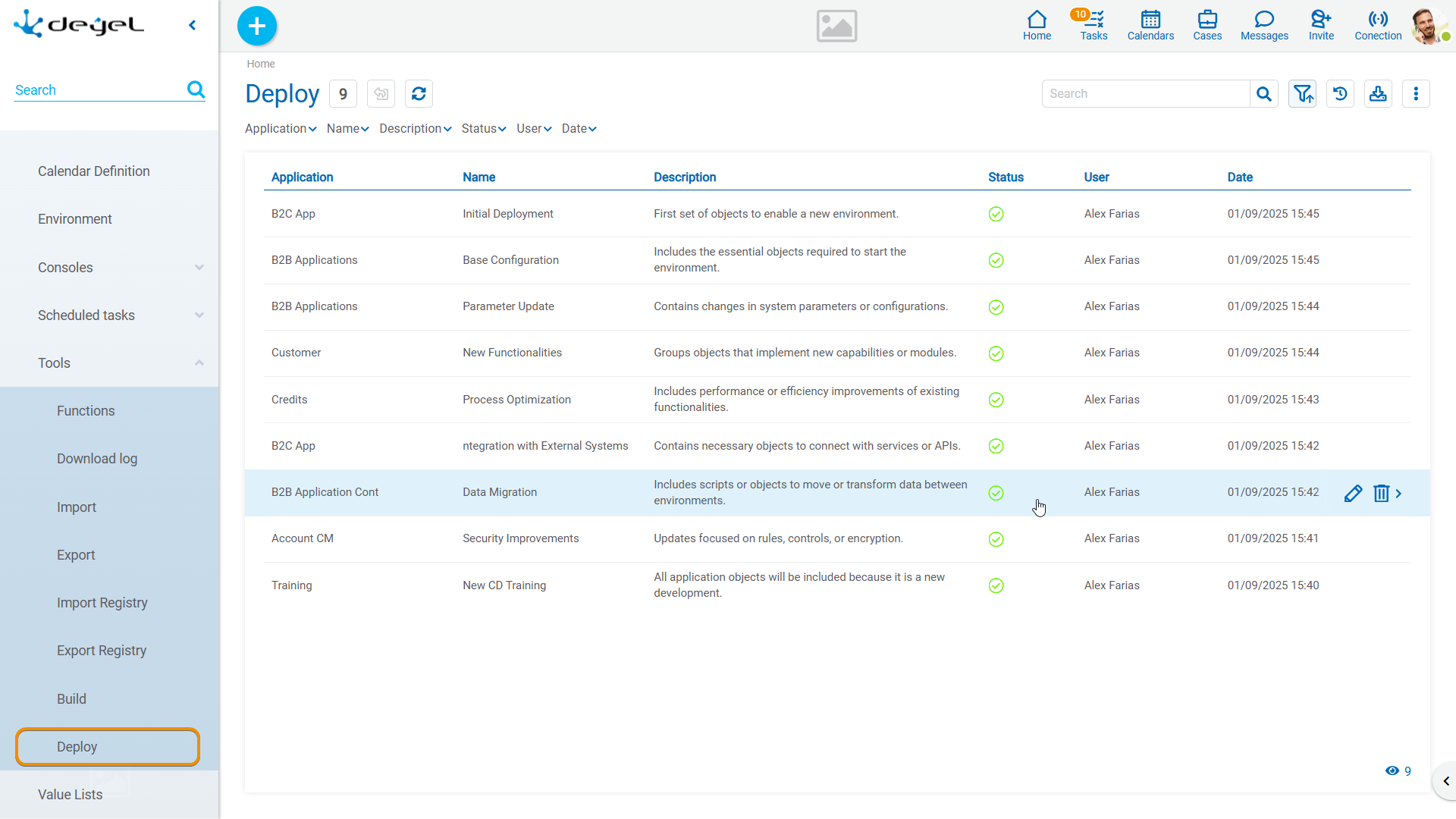
The following properties of installations are displayed as grid columns:
•Application
•Name
•Description
•State (Possible values: Draft, In Progress, Built, Error)
•User
•Installation Date
The following properties can be used as filters:
•Application
•Name
•Description
•State
•User
•Installation Date
It is possible to perform operations on each grid row of the installation. By clicking on the row, the selected installation is shown, while through the icons  and
and  an update or deletion is performed respectively.
an update or deletion is performed respectively.




