Dashboard
 Phase 3: Portal > Dashboards and Widgets
Phase 3: Portal > Dashboards and Widgets
A dashboard is a collection of graphically ordered widgets that present relevant information for the user, with high visual impact.
Widgets are also known as KPls, that correspond to the initials of Key Performance Indicator. They allow to know the evolution of the business, based on the analysis of the execution of the applications.
Dashboards can be:
•Of Applications
They are modeled through the dashboard modeler, by IT modeler users.
•Of users
All users can model their own dashboards.
When logging in or selecting the home icon in the top toolbar, the user views the dashboard indicated as a favorite. Each user can select their favorite dashboard among those applications and Deyel solutions, on which you have permissions.
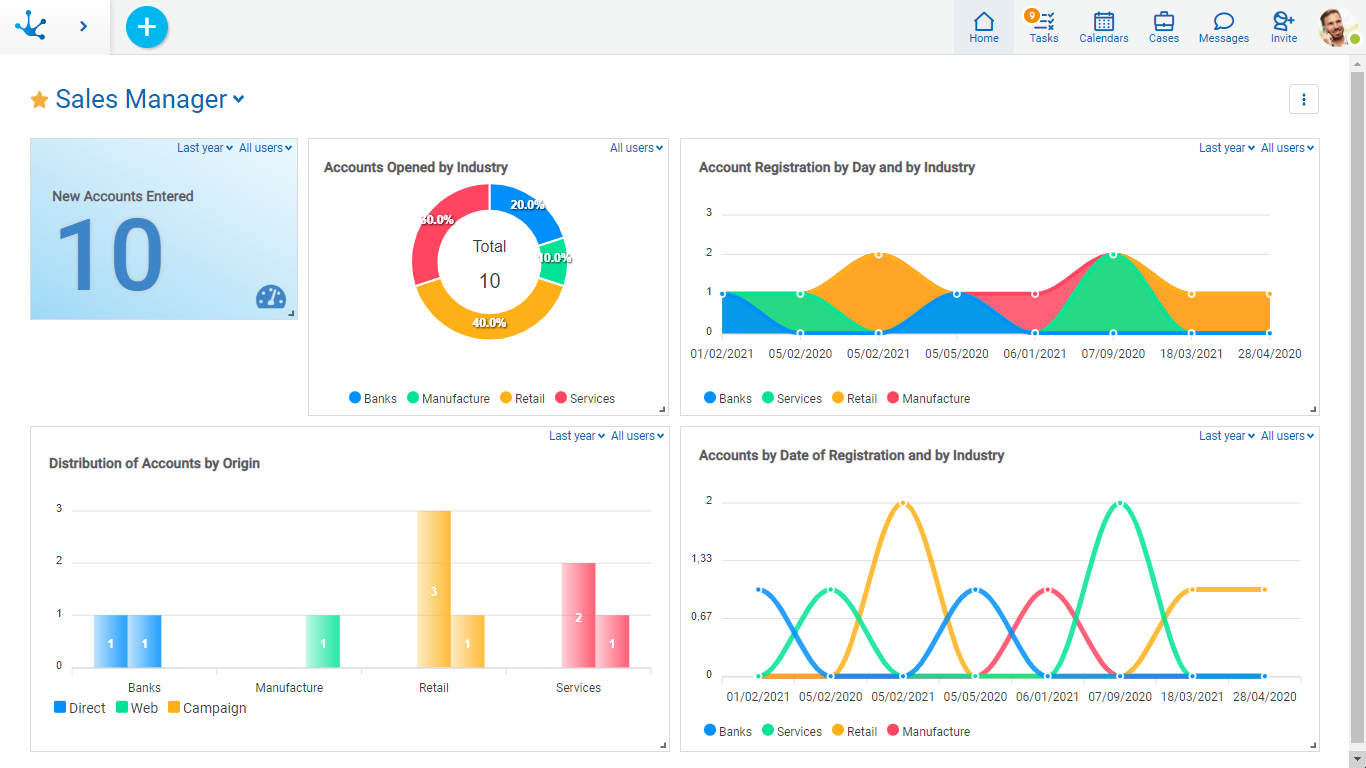
If the user does not have permissions to use any dashboards, the starting point is the gallery of forms and tasks.
The user can create their dashboards from the context menu  , positioned on the home panel.
, positioned on the home panel.
•From the icon  displayed when hovering over the context menu.
displayed when hovering over the context menu.
•From the drop down menu, using “Dashboard” option.
The user can perform operations on the dashboards that are available to them through different use facilities .
