Cases Examples
These examples show how to create a case of a process, which is modeled using an agile forms template and allows you to execute an activity of the same.
Agile Form Modeling for Examples
Step 1
Model the "Rest API Test" agile form based on the "Purchase Requisitions" forms template.
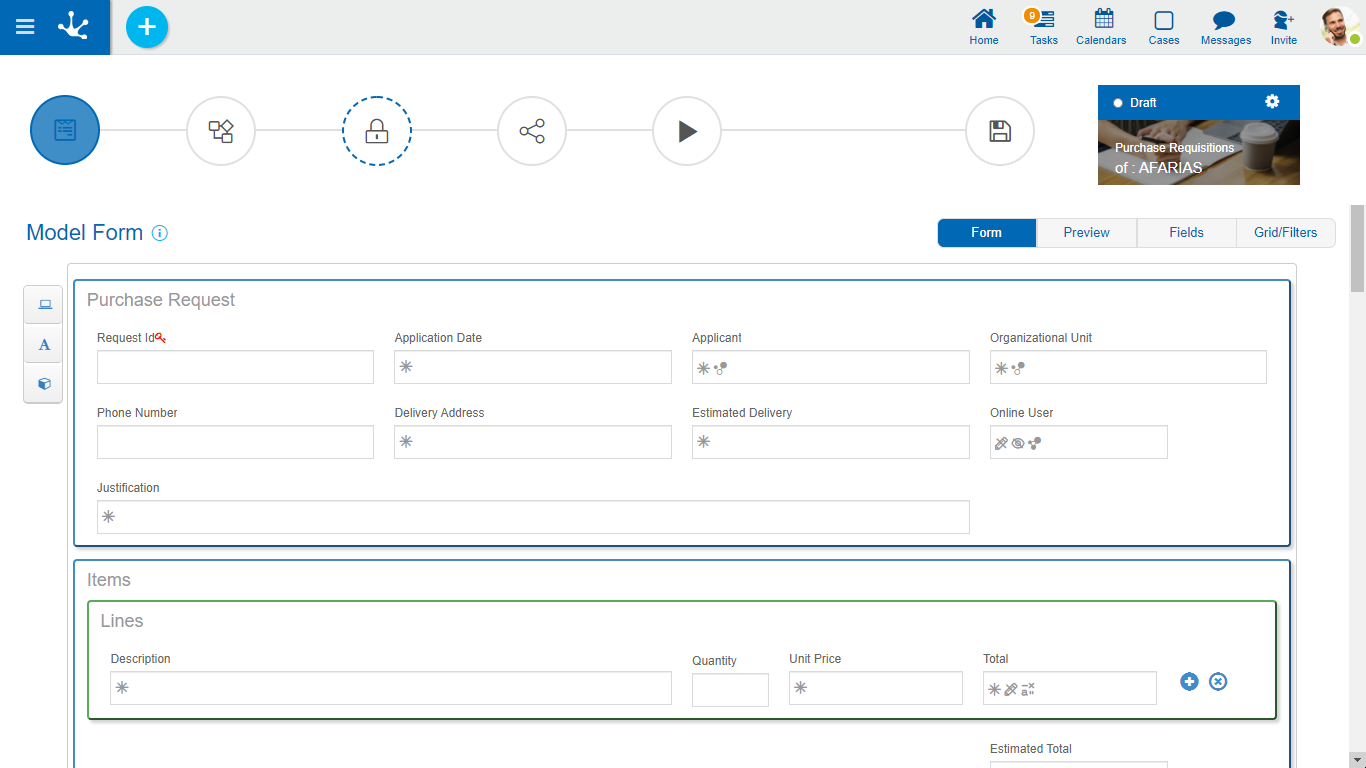
Step 2
Model the process related to the agile form "Rest API Test" based on the "Approval 1 Level" process template.
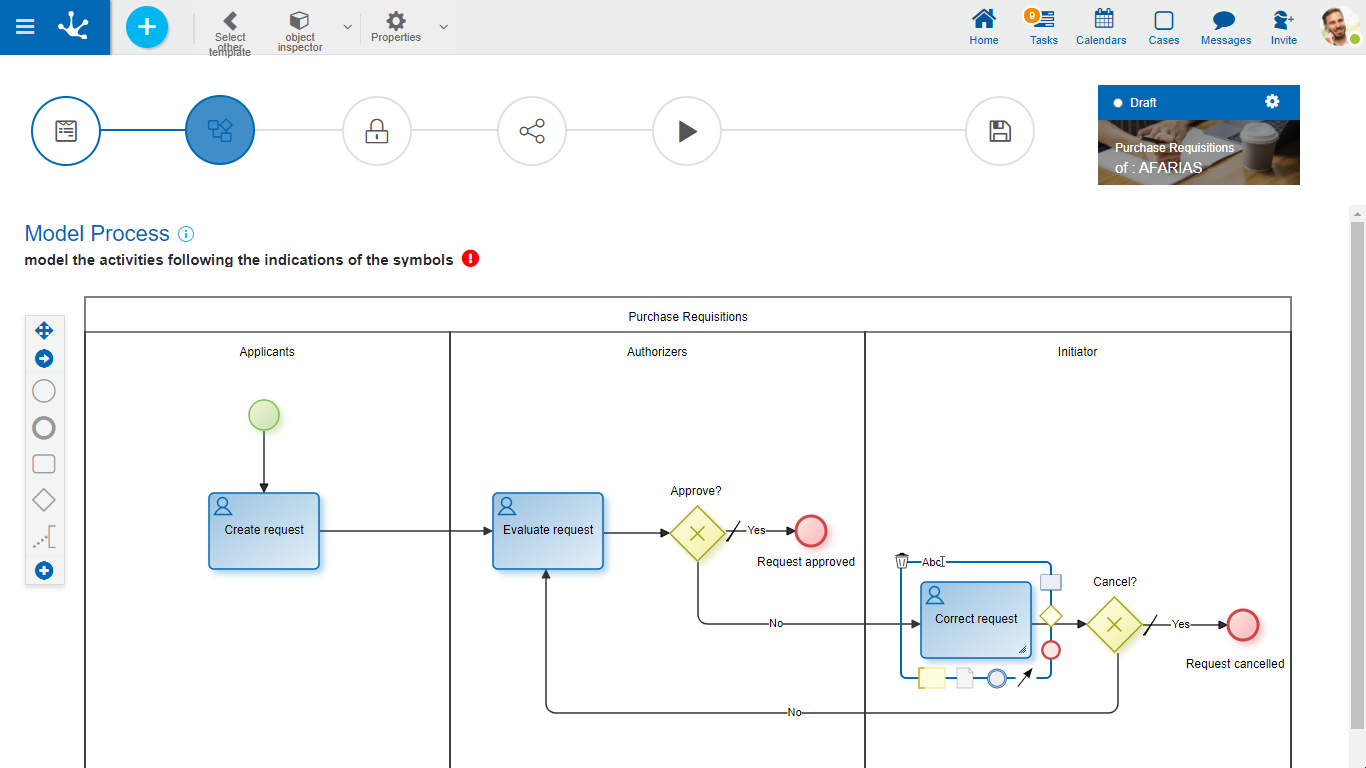
Step 3
Select the previously created user as "Applicants" lane participant.
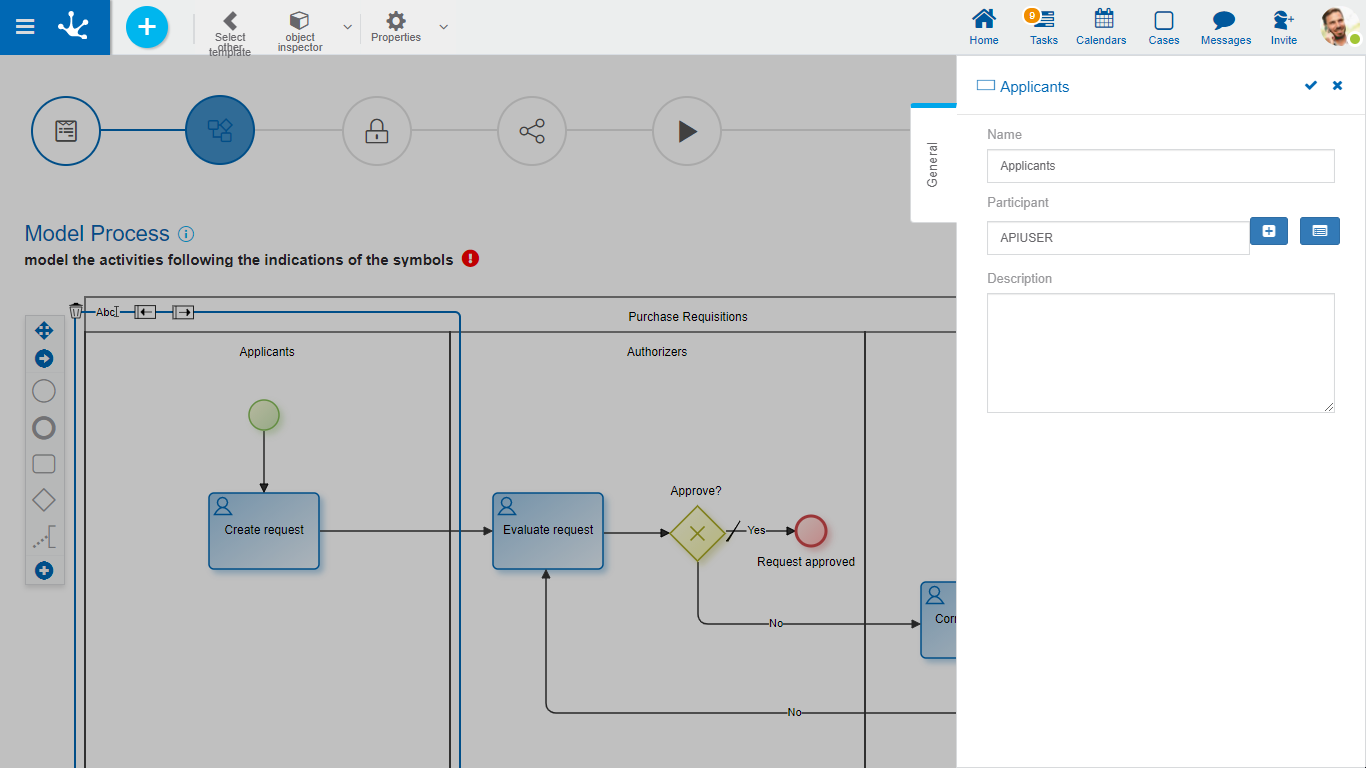
Cases Collection
Examples are implemented from Postman to execute each of the operations described in the following table. Previously, you must import the Cases collection
Operation |
Description |
|---|---|
Creates a case for the created process. The process code and the version of the modeled process properties must be shown. The required fields of the first process activity called "Create request" must be shown and they must always be sent. Editable fields do not need to be sent. |
|
Executes the “Correct request” activity by sending the “Telephone” and “Observations” fields and the first occurrence of the “lines.quantity” field. The "Correct" button of the activity is executed. In the uri, case number and activity number must be entered {{base_uri}}/cases/<NRO_CASO>/activities/<NRO_ACTIVIDAD>/execute |
