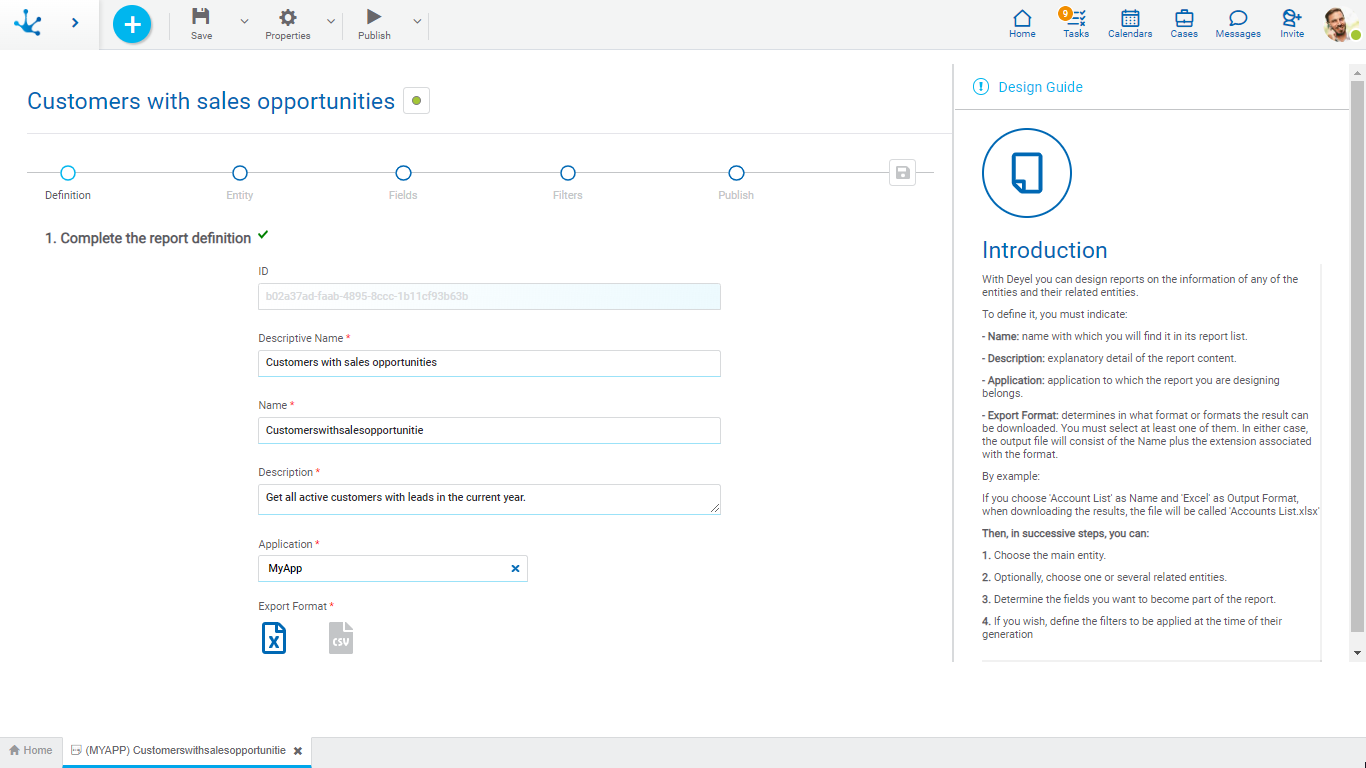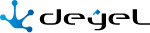Reports
Reports allow users to get detailed information on one or more related entities, with different output presentations.
Their design has a self-explaining wizard for the selection of the main entity and its related entities, its fields, filters, presentation and permissions.
The execution of reports can be done in the foreground or be received by chat or email.
Reports can be:
ŸApplication Reports
They are modeled and published through the reports modeler, by IT modeler users. They can be customized and executed by all users from the portal grid.
An application report can be saved by a user with a different name using the “Save As” operation and it automatically becomes that user's own report.
ŸUser Reports
All users can design and execute their own reports using customized information and output format preferences from the portal grid.
They can use a wizard equivalent to the one used by the reports modeler by modeling a subset of properties and using the facility to save the report instead of publishing it.
A user report can be saved with the same name using the “Save” operation or with a different name using the “Save as” operation.
This type of report is only visible in the grid of the user who created it, that is, it can only be modified and executed by such user.