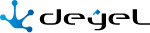Value List Properties
The properties of the value list can be entered both at the time of their creation and when modifying an existing one.
Entering the value list properties panel is done using the icon  which is in the Top Toolbar.
which is in the Top Toolbar.
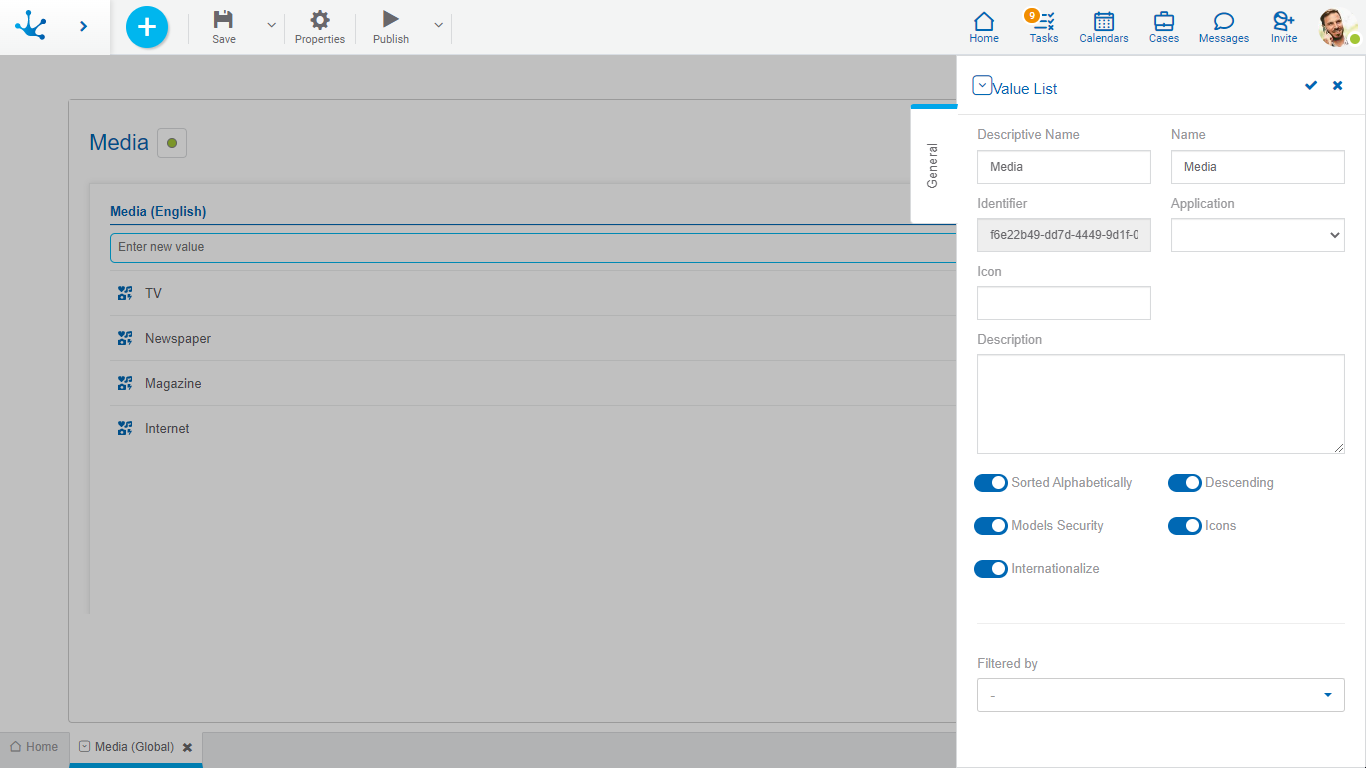
General Tab
Properties
Descriptive Name
It is the name used by the user to reference the value list.
Name
It is used internally to reference the value list. No blanks or special characters allowed. It is unique and required.
Identifier
It identifies unequivocally the value list. It is generated automatically.
Application
Allows to define the application to which the object belongs. If no application is reported, the object is assigned to the application "Global".
Description
Text which defines the value list and its respective content.
Checking this property indicates that the values in the value list are sorted alphabetically, and allows to select if the order will be descending.
Indicates that the order of the values in the value list is descending. This property can be selected if it was previously indicated that the list is sorted alphabetically.
Models Security
Allows to add security to the value list, creating the security functions of modeling and of use to be assigned in the design option "Permissions“ or in the permission configuration.
Allows to associate an icon to each value list when such values are incorporated.
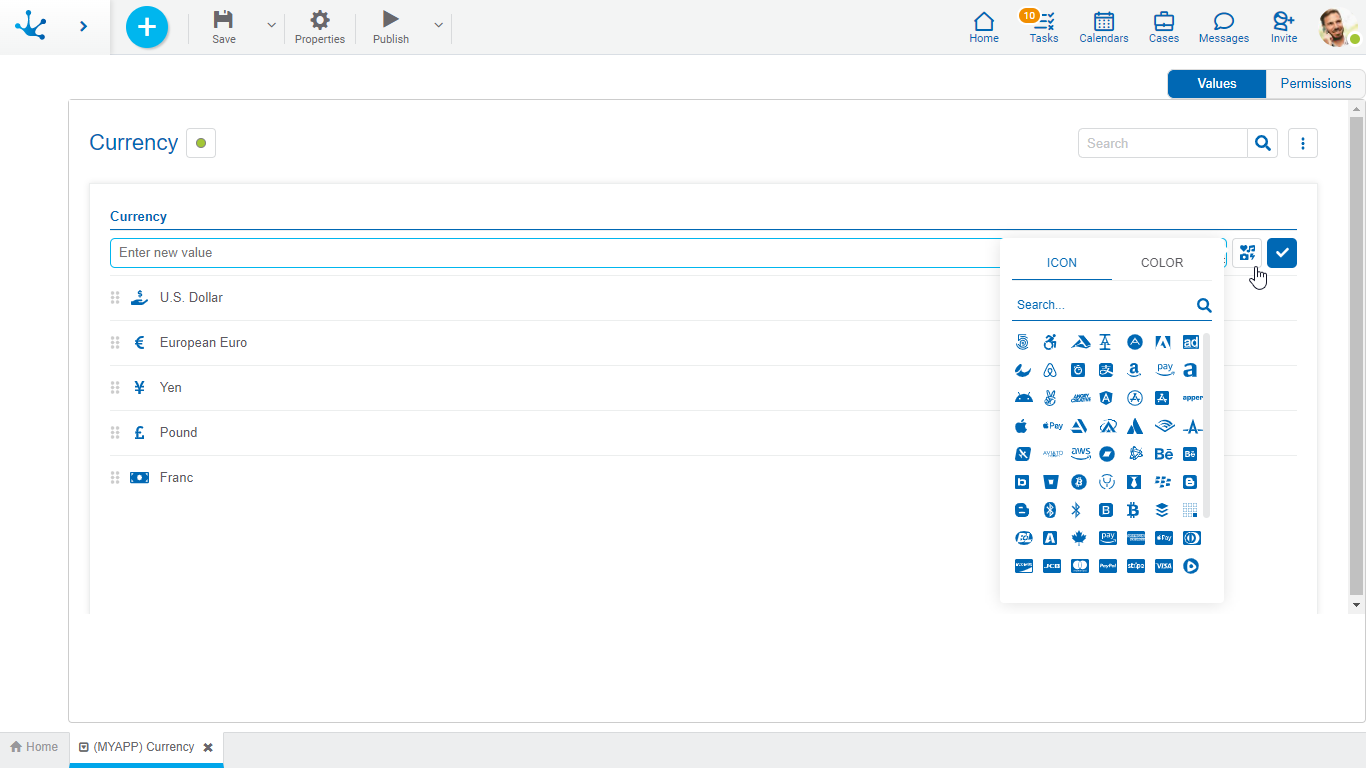
If this property is deactivated, the value list can be used in one language only. If activated values can be entered in different languages available in Deyel.
•When activating it:
The property Language of Existing Values is enabled to select the language in which the values were entered or in which they will be entered if the list were new.
•When deactivating it:
The property Language of Existing Values is enabled to select the language in which the value list are going to be kept.
Allows to select the value list to be related to the list being modeled. When a value is entered in the modeled list its corresponding is indicated in the list selected in this property.
Example: If the modeled list it Provinces and the list selected in the property Filtered by is Countries, when entering a province you must indicate which country it corresponds to.
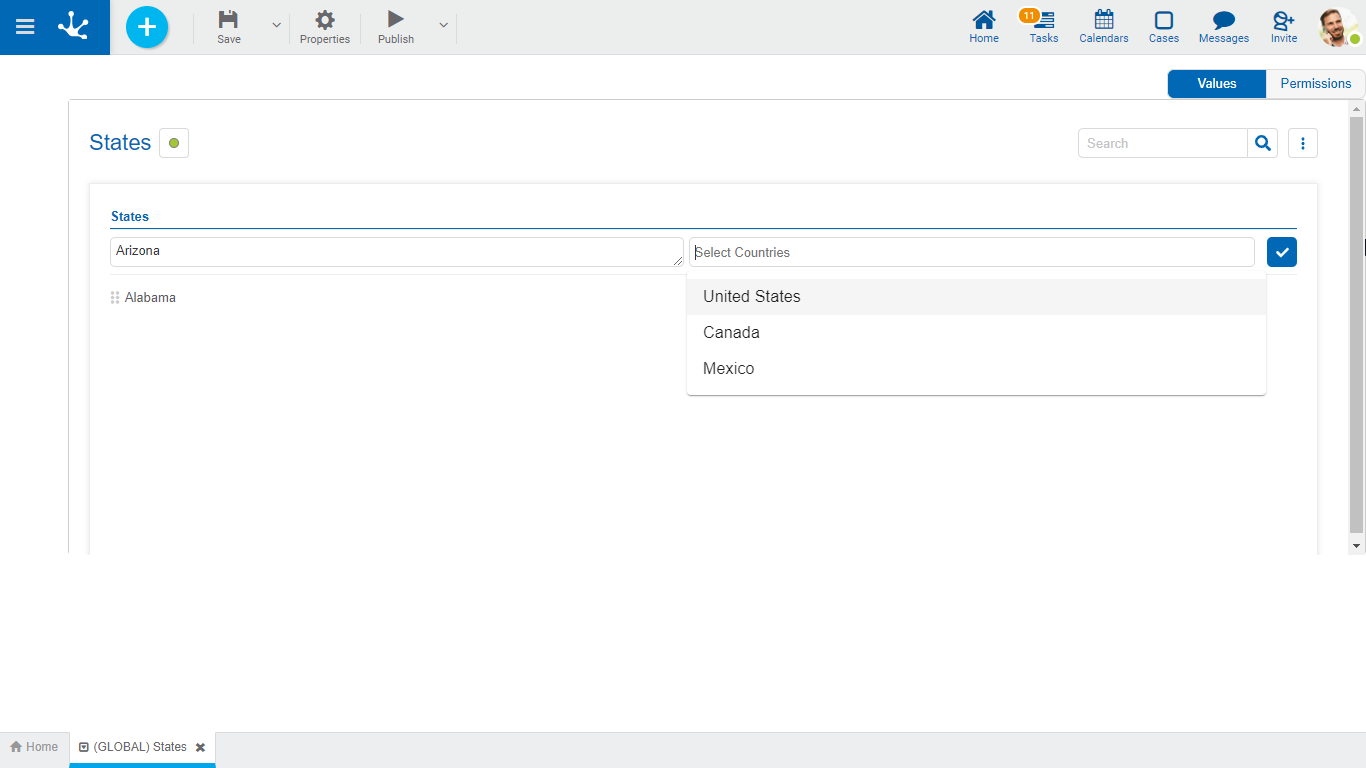
Actions
The icon  is used to confirm the modifications made in the properties panel.
is used to confirm the modifications made in the properties panel.
The icon  is used to close the properties panel, if it was not previously saved, changes are discarded.
is used to close the properties panel, if it was not previously saved, changes are discarded.