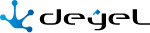User Preferences
Deyel allows to modify user preferences when using Tedis business social network. The preferences window is opened by pressing the icon ![]() in the chat panel.
in the chat panel.
Preferences for the use of Tedis can also be defined when configuring the environment.
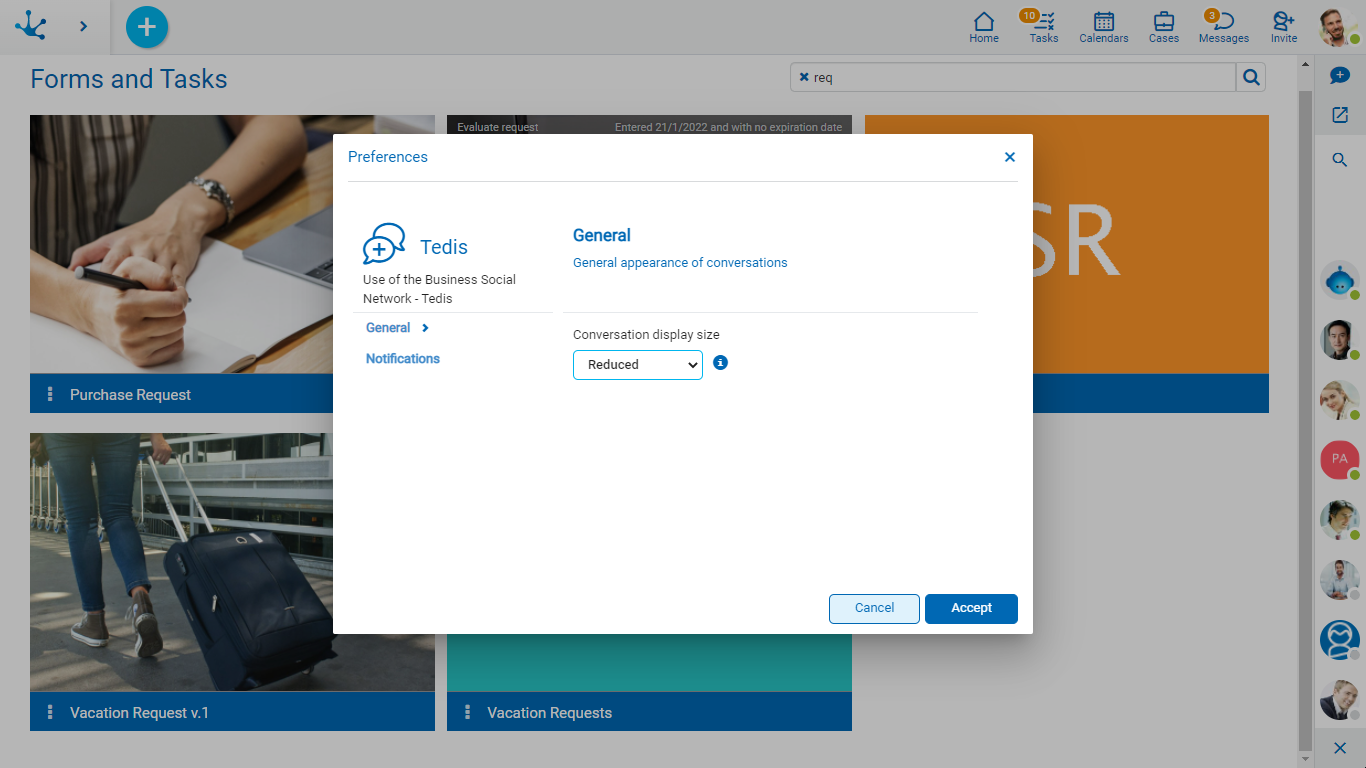
Conversations display size
Allows the user to define the initial size of chat windows, they can be seen in reduced or expanded form, this last value being the default.
New message notifications
Allows the user to enable or disable notifications when receiving a new message. These notifications are enabled by default.
Enabling these notifications allows the user to receive a notification at the bottom right of the screen every time they receive a new message.
Connected user notifications
Allows the user to enable or disable notifications when a user connects to Deyel. These notifications are enabled by default.
Enabling these notifications allows the user to receive a notification at the bottom right of the screen every time a user connects to Deyel.