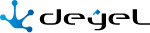GoogleDrive
Apart from properties shared by adapters those specific to GoogleDrive are added.
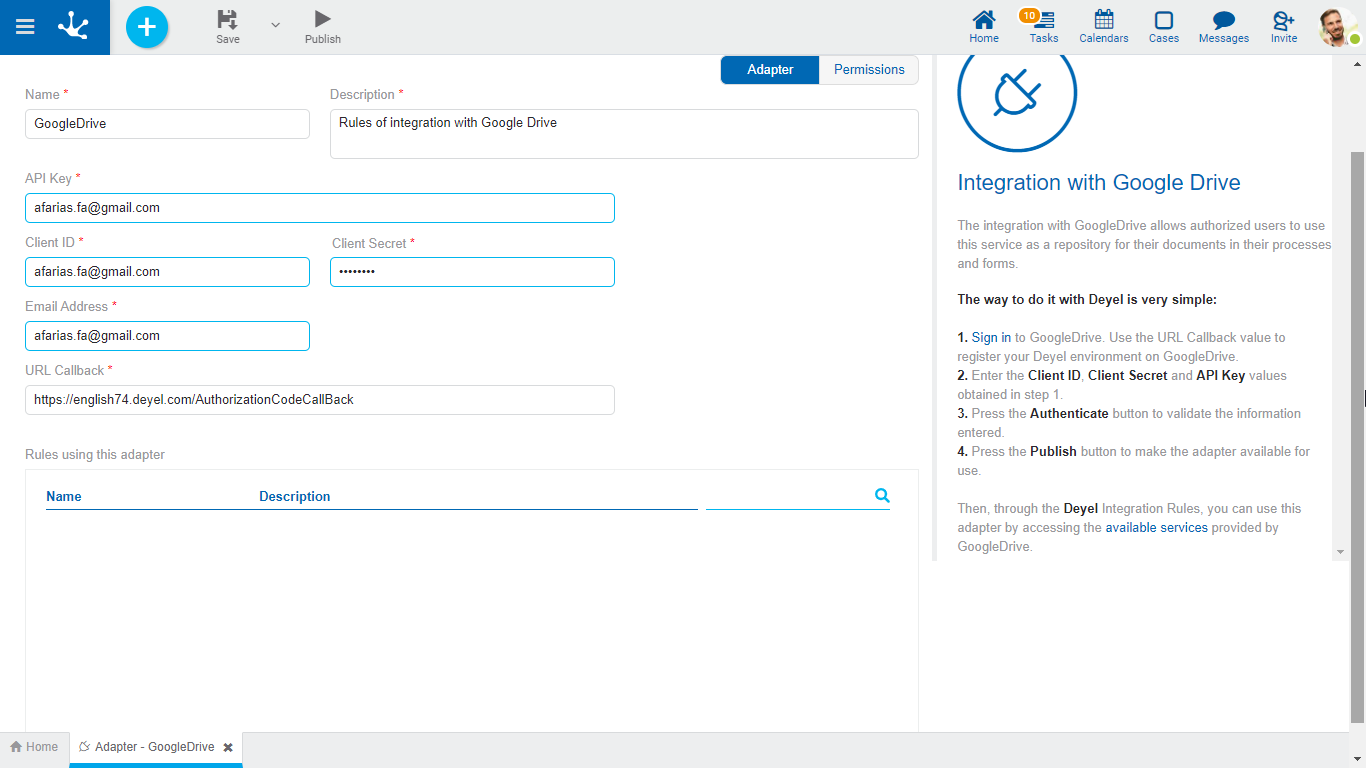
An asterisk "*" on the label indicates that the property is required.
API Key
Access key to the service that Google Drive issues when creating an application on its platform.
Client ID
Identification of the service that Google Drive issues when creating an application on its platform.
Client Secret
Secret key associated to the Client ID property, they are used together when requesting access to the resources provided by the platform.
Email Address
Associated account and owner of the Google Drive space.
URL Callback
This property should be defined when creating the application on Google Drive and corresponds to the URL that handles the return of requests for services that are made from the Deyel environment to the Google Drive platform.
The value for this property must have the name of the Deyel environment:
https://<miambiente>.deyel.com/AuthorizationCodeCallBack.
It is a predefined, non-editable value.
Rules using this adapter
In this grid, the advanced rules used by the adapter are displayed and their definition can be shown from each line.
Predefined Rules
There are predefined rules in Deyel to use the adapter, they perform operations using the Google Drive API.
Operation |
Description |
Parameters |
|---|---|---|
insertFileInGoogleDrive |
Adds a file within the Google Drive account configured on the adapter. |
Input
•pFile: File to be added in Google Drive.
•parentId: Identifier of the directory in which the file is added. It can be obtained from the URL of the current Google Drive directory.
Output
•fileId: Identifier of the file added in Google Drive. |
insertNewFileInGoogleDrive
|
Adds a file within the Google Drive account. Determines whether its access is public or not, by assigning a permission type and a role to a specific user.
|
Input
•pFile: File to be added in Google Drive.
•parentId: Identifier of the directory in which the file is added. It can be obtained from the URL of the current Google Drive directory.
•type: Indicates the type of permission being added. Possible values are: "user" or "anyone".
•role: Indicates the role associated to the type of permission being added. Possible values are: "writer", "reader".
•cdUser: User code of Deyel to whom permission is granted.
•title: File name with which it is added in Google Drive. If the parameter is not filled in, the file is added with the original file name.
Output
•fileId: Identifier of the file added in Google Drive.
•alternateLink: URL obtained from the added file to be used according to the permissions obtained.
•permissionId: Identifier of the permission associated to the file added in Google Drive. |
deleteFileInGoogleDrive |
Deletes a certain file from the Google Drive account.
|
Input
•fileId: Identifier of the file stored in Google Drive to be deleted. |
getFileFromGoogleDrive |
Gets the link of a certain file from the Google Drive account. |
Input
•fileId: Identifier of the file stored in Google Drive to be obtained.
Output
•alternateLink: URL of the file obtained to be used according to the permissions of the current user. |
createCopyFileFromGoogleDrive
|
Makes a copy of a certain file from the Google Drive account. Its name should be provided. By default, it is generated with the name of the original file, concatenating the “-copy” value.
|
Input
•fileId: Identifier of the file stored in Google Drive to be copied.
•nameOfCopy: Indicates the name under which the file copy is generated. This parameter is optional. If it has no value, the name of the copied file will be that of the original file concatenated with “-copy”.
Output
•alternativeLinkOfCopiedFile: URL of the file copied to be used according to the permissions of the current user.
•fileIdCopied: Identifier of the file copied in Google Drive. |
createPermissionInGoogleDriveFile
|
Adds a permission, either to read or to read and write, to a specific file in the Google Drive account for a specific user. |
Input
•fileId: Identifier of the file stored in Google Drive to be added a permission.
•type: Indicates the type of permission being added. Possible values are: "user" or "anyone".
•role: Indicates the role associated to the type of permission generated. Possible values are: "writer", "reader".
•cdUser: Code of Deyel user to whom permission is granted.
Output
•permissionId: Identifier of the permission created and associated to the Google Drive file. |
deletePermissionInGoogleDriveFile |
Deletes permissions for a specific user on a certain file in the Google Drive account. |
Input
•fileId: Identifier of the file stored in Google Drive which permissions are to be deleted.
•cdUser: Code of Deyel user whose permissions are removed. |
getPermissionFromGoogleDriveFile |
Gets a permission associated with a certain file in the Google Drive account. |
Input
•fileId: Identifier of the file stored in Google Drive whose permission is to be obtained.
•permissionId: Identifier of the permission associated to the Google Drive file.
Output
•permissionType: Indicates the type of permission. Possible values are: "user", "group", "domain", "anyone".
•permissionRole: Indicates the permission role. Possible values are: "owner", "organizer", "fileOrganizer", "writer", "commenter", "reader".
•permissionUser: Indicates the user to which the permission is associated. |
getPermissionsFromGoogleDriveFile
|
Gets all permissions associated with a certain file in the Google Drive account.
|
Input
•fileId: Identifier of the file stored in Google Drive whose permissions are to be obtained.
Output
•listOfPermissions: List containing the permissions associated with the Google Drive file. |
exportToPdfGoogleDriveFile
|
Generates a temporary file in PDF format from a certain file stored in Google Drive. The name of the PDF file can be indicated through the fileName parameter, by default it is the identifier concatenated with the extension “.pdf”. |
Input
•fileId: Identifier of the file stored in Google Drive to be generated in PDF format.
•fileName: Name used for the file generated as PDF.
Output
•pdfFile: File obtained from Google Drive in PDF format. |
These rules are in "Draft" state and should be published by a user with administrator permissions, The Google Drive adapter should be previously published.