Characteristics
 Phase 2: Forms Modeling > Deyel Modeler
Phase 2: Forms Modeling > Deyel Modeler
The context menu adopts the general characteristics of the portal, but adapted to the modeler's own functionalities.
Icons Menu
This menu is enabled by hovering over the icon  and allows to create different types of objects and import them.
and allows to create different types of objects and import them.
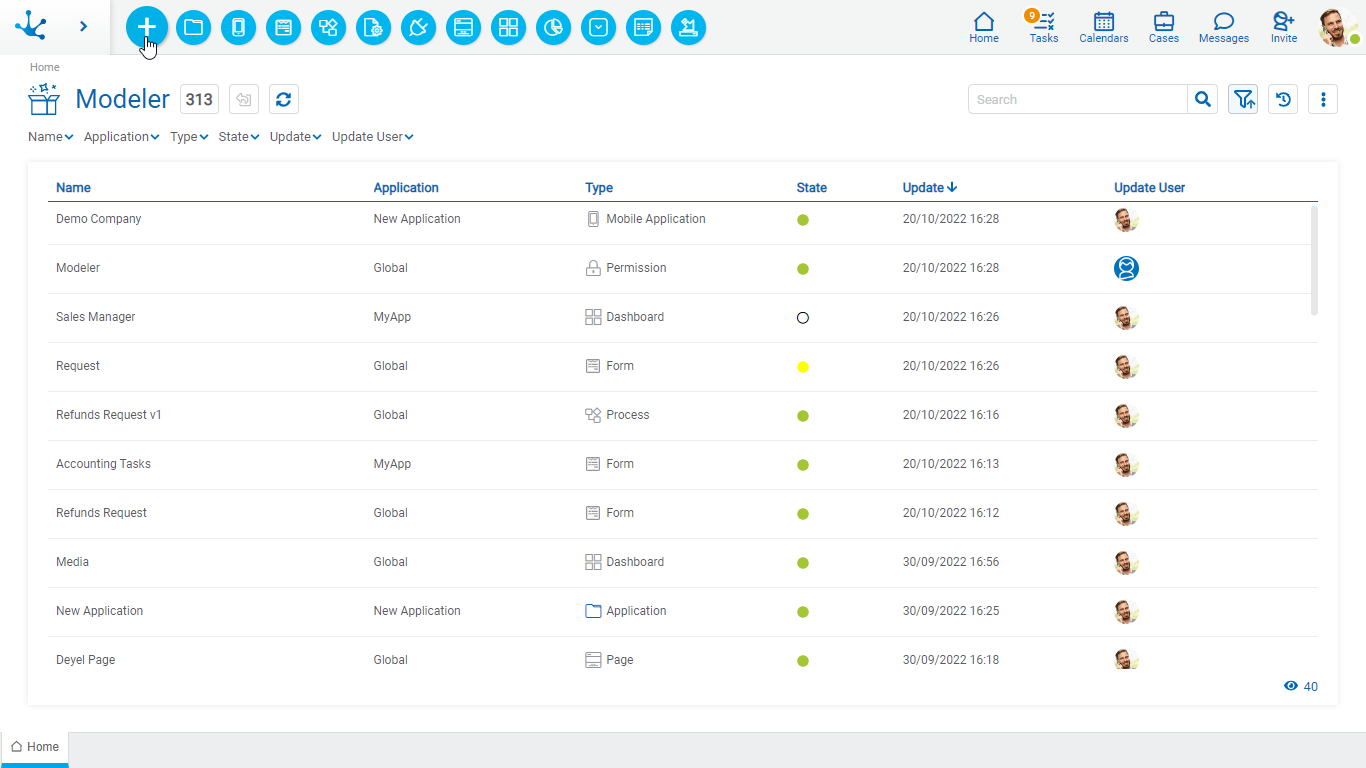
This menu is displayed by pressing the icon  , unfolding a vertical panel with the following sections:
, unfolding a vertical panel with the following sections:
•Options associated with the modeler, in light blue.
- Application
- Mobile Application
- Form
- Process
- Rule
- Adapter
- Page
- Dashboard
- Widget
- Value List
- Report
- Import
•Most used, in gray.
- Forms and processes most used by the user.
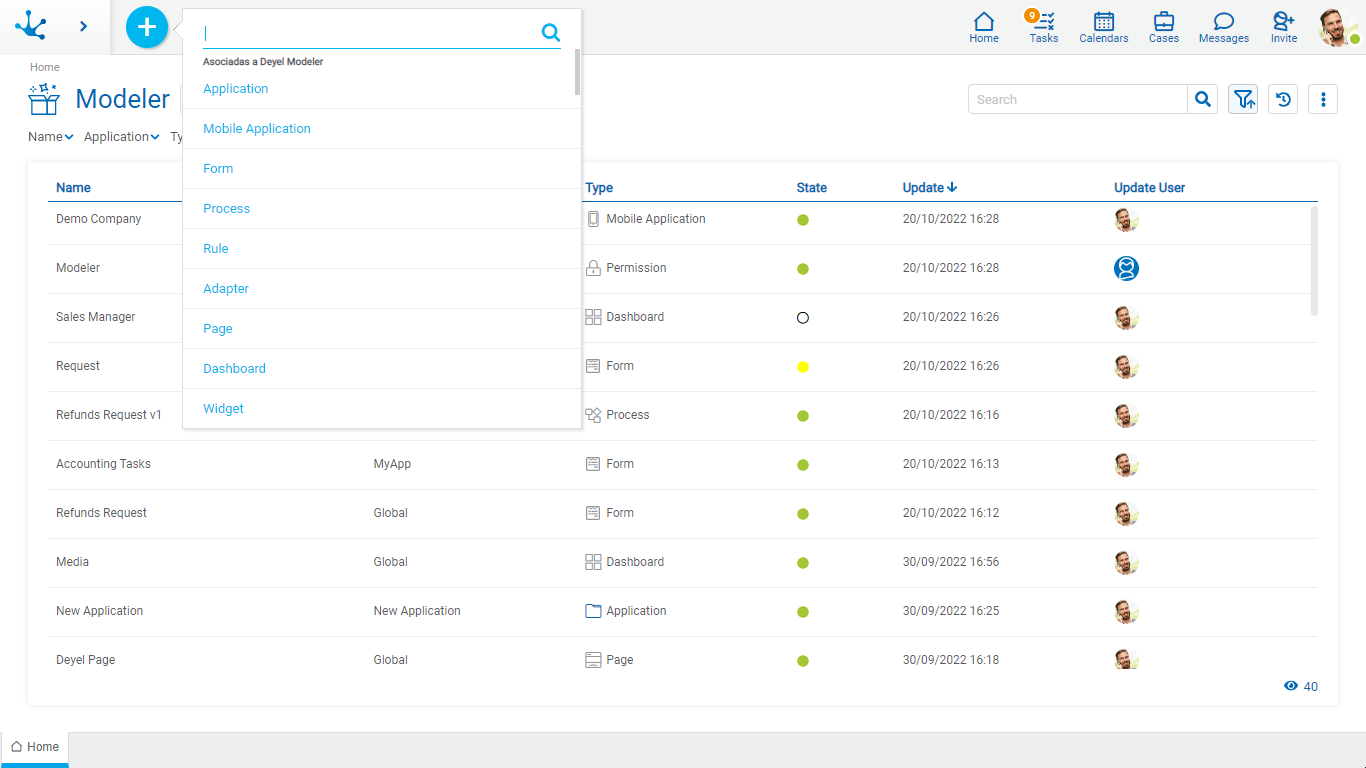
The tab with the icon  corresponds to the modeler's grid. When opening other objects in different tabs, the home tab always allows to return to the modeler's grid.
corresponds to the modeler's grid. When opening other objects in different tabs, the home tab always allows to return to the modeler's grid.











