Value Lists Modeling
The value list modeler allows to define a set of possible values for a field, grouped under some criteria. These values can be associated to form fields.
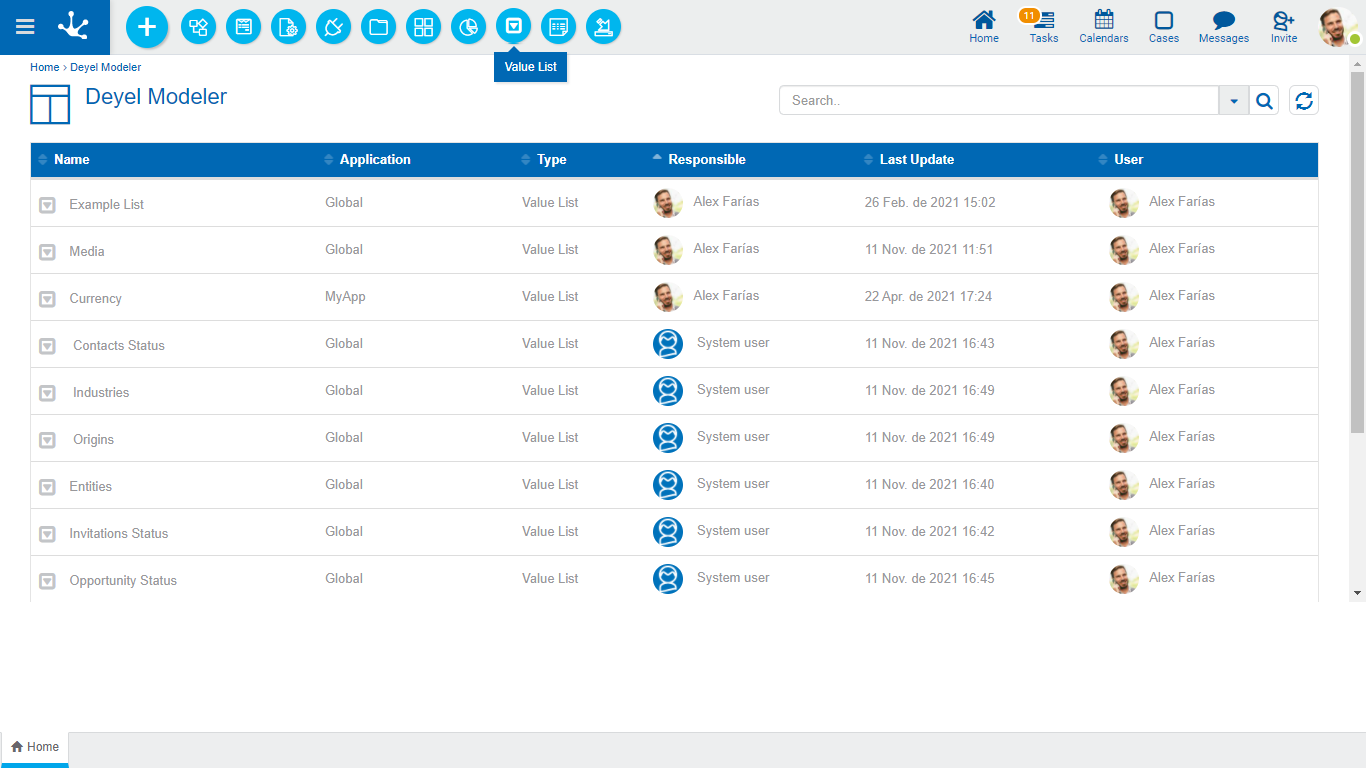
The value list modeler allows to administer each list, respecting their progress through the different states of a modeling object.
•Save
•Publish
•Delete
•Export
•Delete Publication
The general characteristics of the list of values modeling environment are described in the topics:
A new value list can be created from the:
• Context menu  .
.
- The icon  .
.
- The menu displayed with the “Value List” option.
•The form modeler, in the “Relation” tab of a field selecting the value list option of a form or of an agile form.
•The form modeler, through the control Value List.
•The agile modeler, through the control Value List.
An already existing value list is modified by selecting it from the grid with the "Open" button.
