Design Options
When creating or modifying a value list, it allows to enter the values that are going to be displayed in it.
These options are presented on the upper right margin.
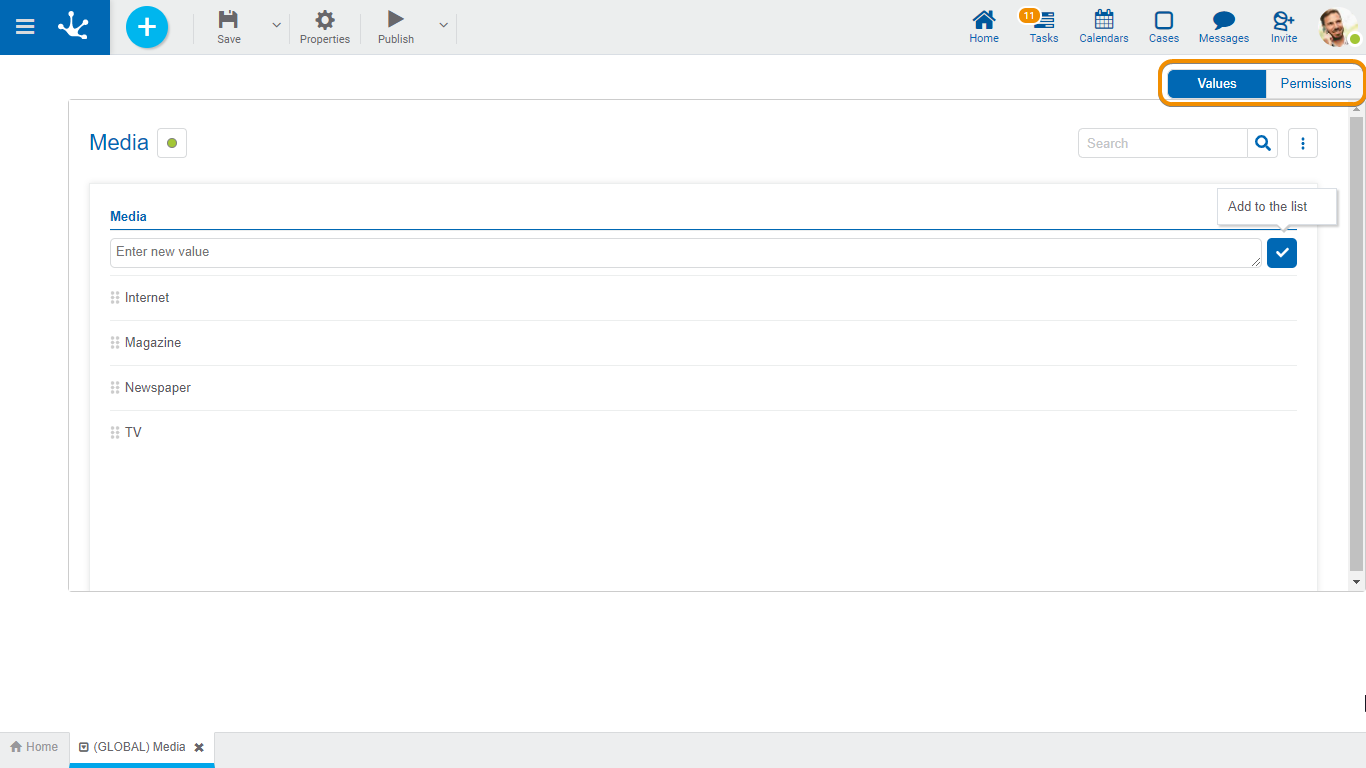
•Values
From this design option the value list is displayed and new values can be added in it in the modeling area.
This option is displayed if the property Models Security is selected in the properties panel of the value list.
