Command
The properties panel of the start event by command is displayed on the right side of the process modeler.
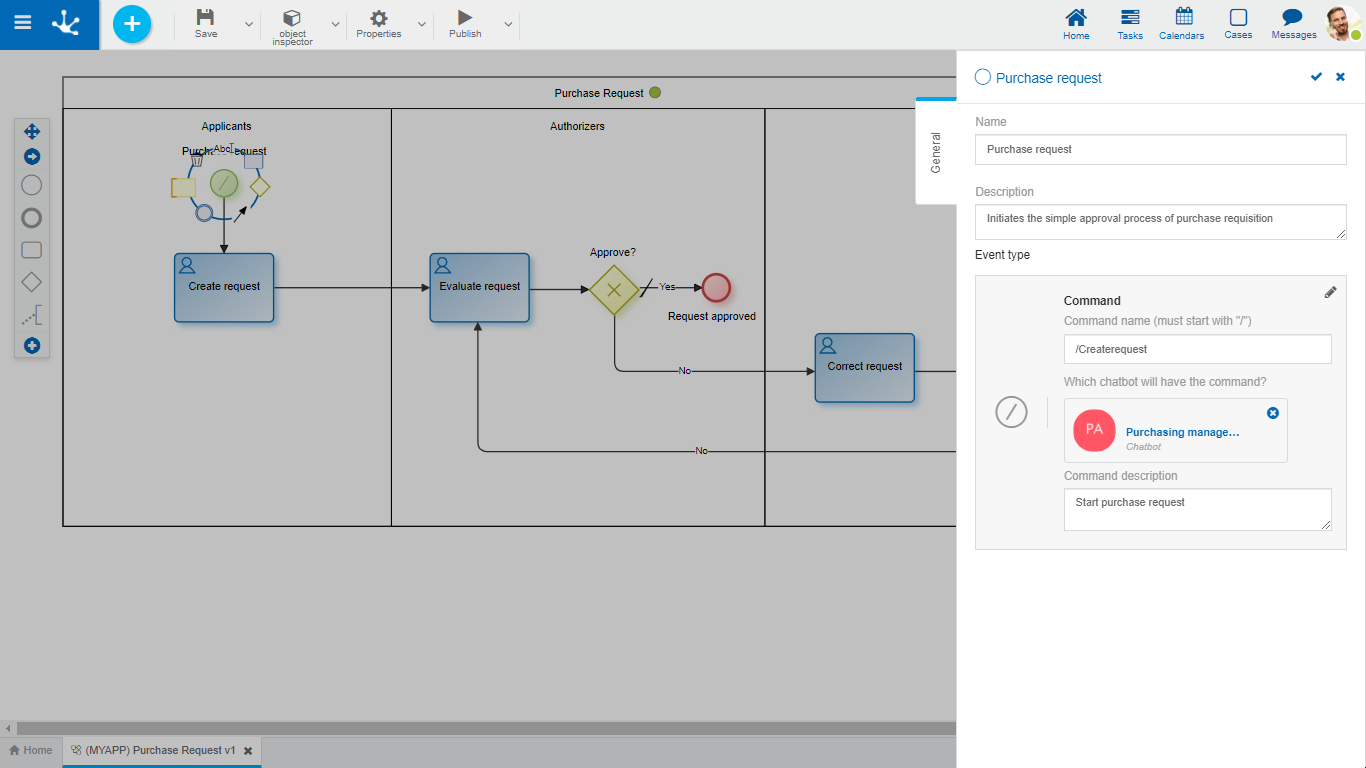
Properties
Name
Text that is displayed in the diagram next to the graphic element of the event.
It is recommended to provide a text that identifies the command.
Description
Field that allows to document the event.
Command
Text assigned by the user to identify the command that starts the process. MIt must start with a slash "/" and followed by the name the user informed, with no blank spaces.
By default it presents the command established in the process creation. It can be modified.
Chatbot
Indicates the chatbot used to execute the command.
By default, the chatbot informed in the process creation is displayed, and besides, if the Define new assistant process property is checked, a new chatbot is automatically created, configuring itself as wizard of the user that is modeling the process.
To modify the assigned chatbot, click on the delete icon. This property has autocomplete function, therefore as characters are entered, the first five matches are dynamically displayed to select one of them.
Command Description
Explanatory text that is displayed when selecting the command from the chat window.
