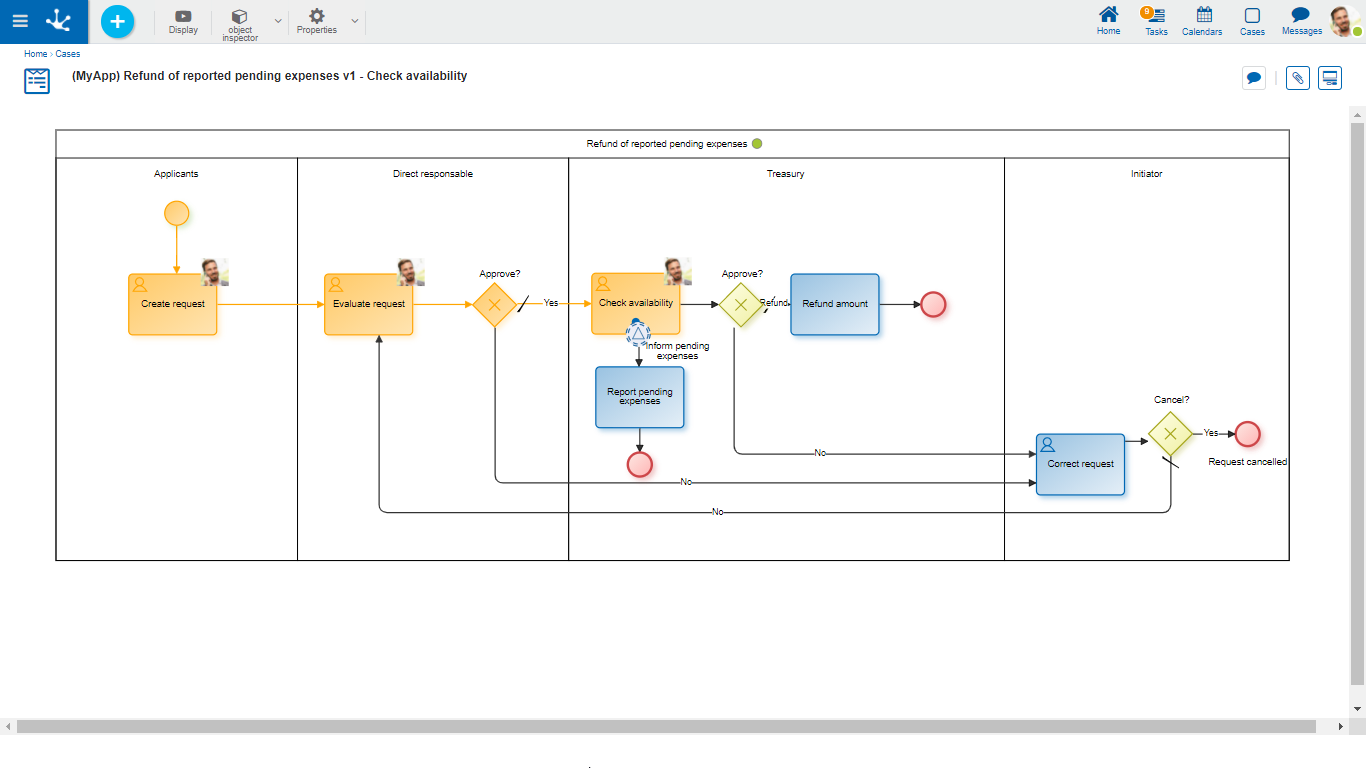Signal
The properties panel of the signal border event is displayed on the right side of the process modeler.
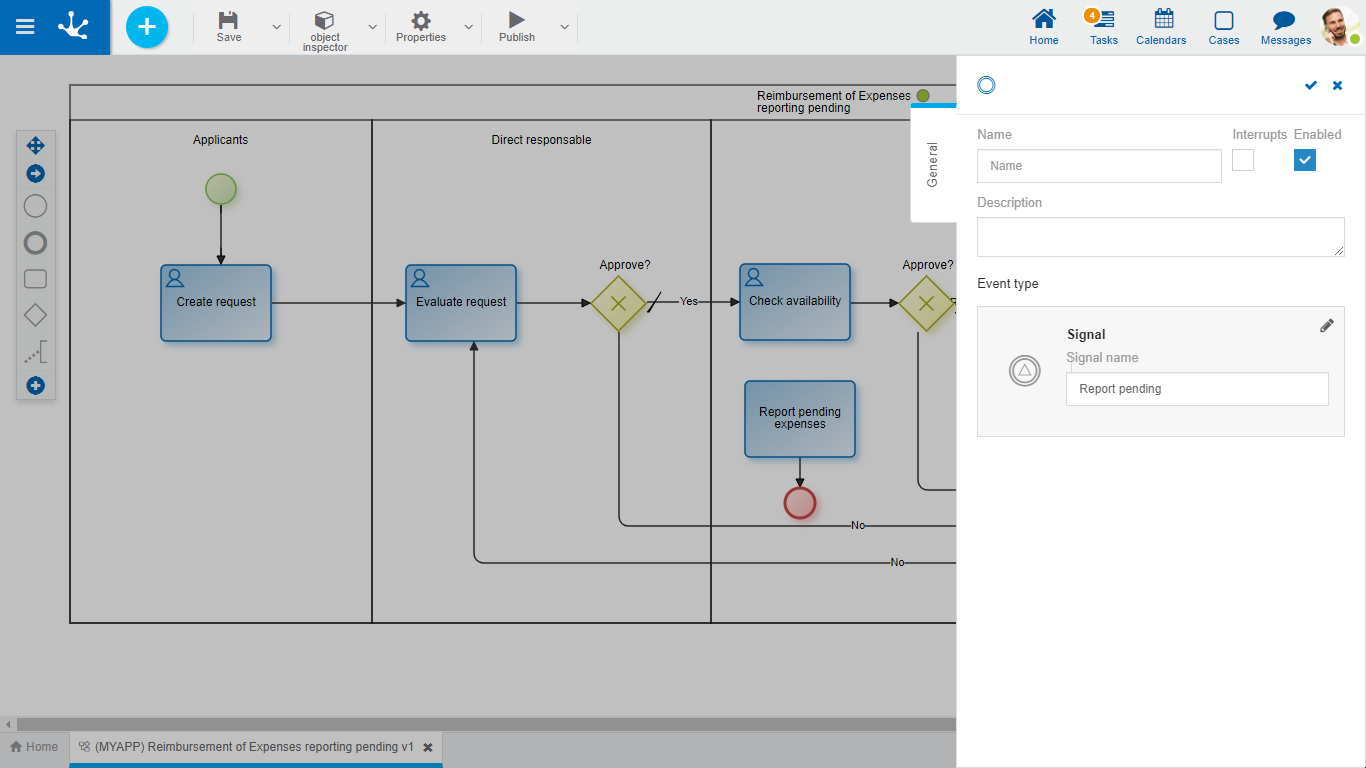
Properties
Name
Event name. It is displayed in the process next to the graphic element that represents the event.
Description
Field that allows documenting the event.
Interrupting
Defines if the event is interrupting or non-interrupting. In both cases the signal must be received when the current activity of the case is the one that has the border event.
•Interrupting: When the signal is received, the execution of the current activity is interrupted and the case follows the event output flow.
•Non-interrupting: When the signal is received, the execution of other tasks begins, defined as event output flow. The current activity is not interrupted and the case continues after it finishes.
Enabled
Indicates if the event is activated to wait for the signal and execute.
Signal Code
It is the signal identifier. A character string is specified.
Examples of Use
Interrupting Signal Border Event
In the "Refund with possible payment suspension" process, if the "Suspension of refunds" signal is received, the cases in the "Check documentation" activity are suspended and the process ends.
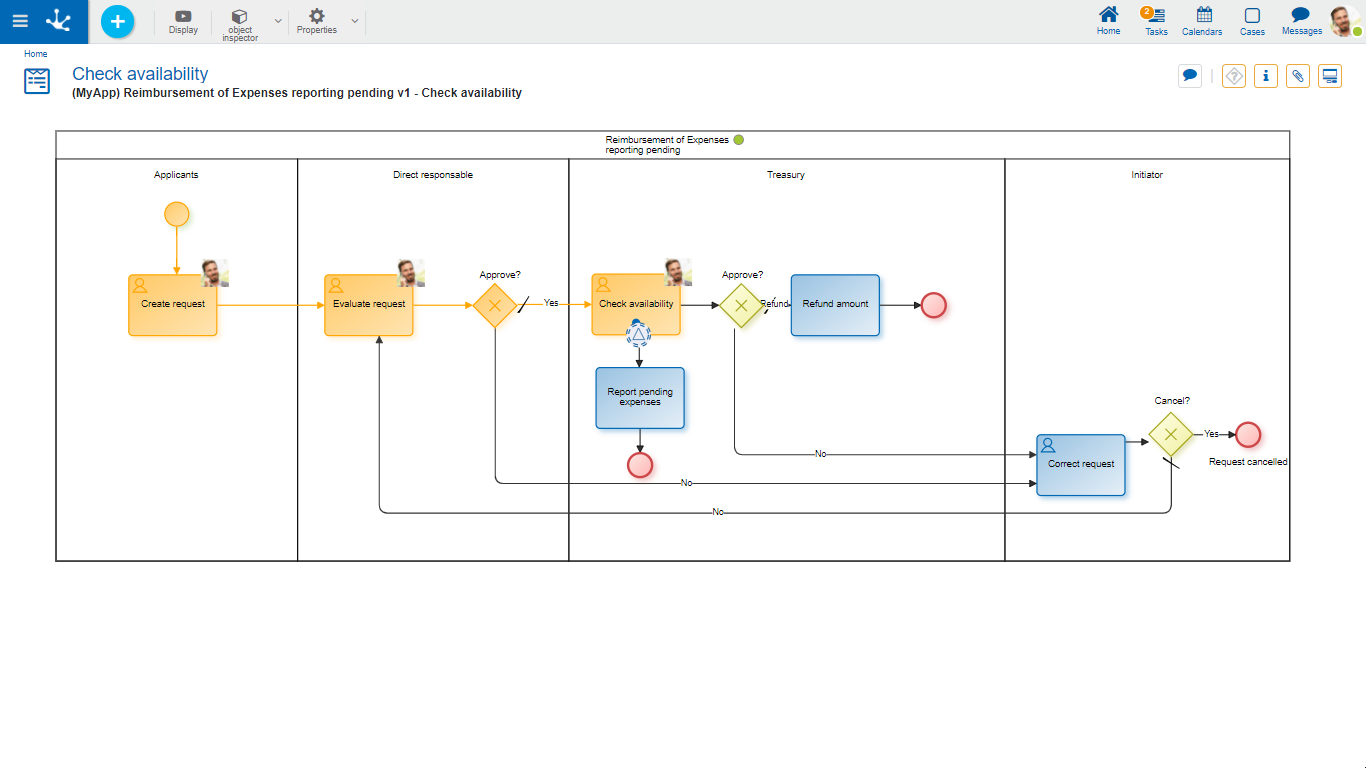
Interrupting Signal Border Event
When the "Inform pending expenses" signal is received, in the "Refund of reported pending expenses" process, a report of the cases in the "Check availability" activity is generated. The cases continue through the circuit defined in the process.