Profile Query
From the different modelers, as well as from execution of processes and forms the query of the user profile can be made by pressing the icon  and an informative panel is displayed.
and an informative panel is displayed.
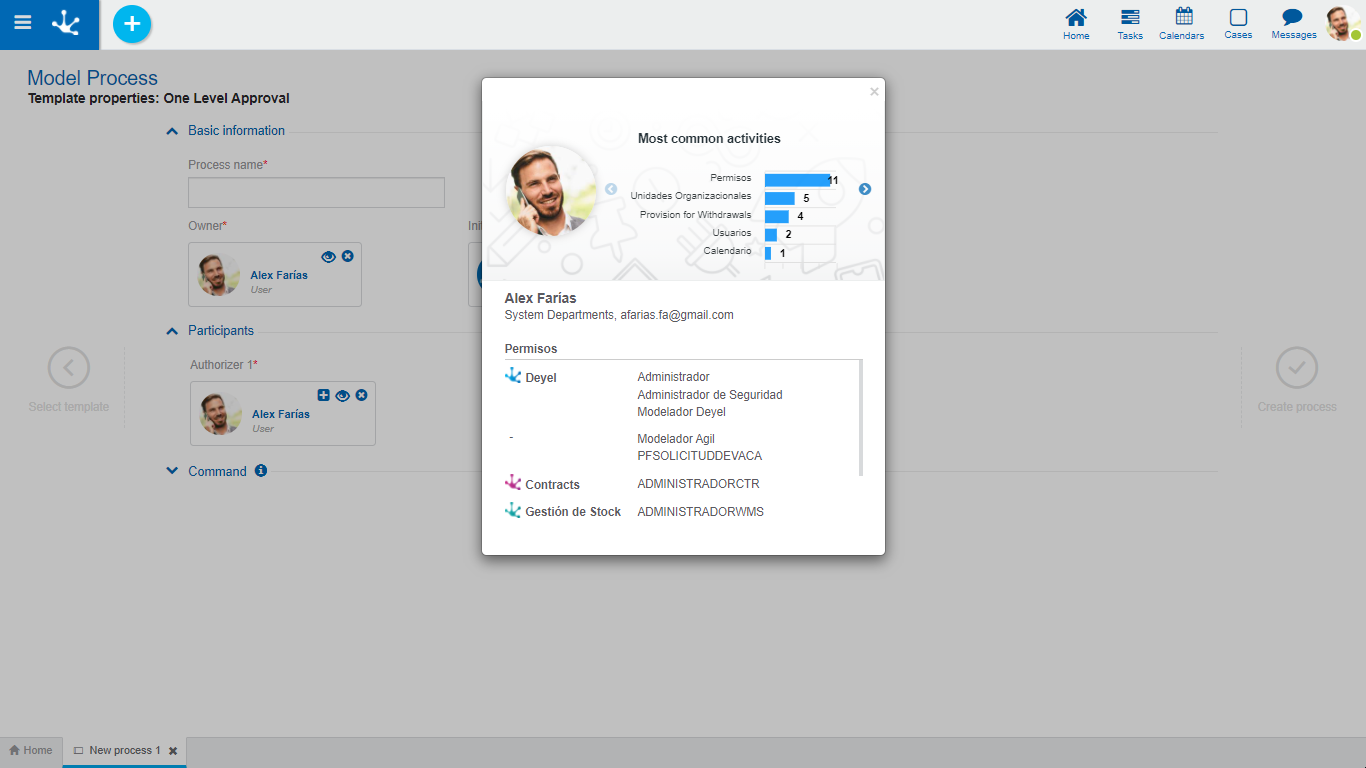
Panel Elements
Some of the properties which were defined for the user are displayed, such as Name, Surname, Organizational Unit, Email and Permissions. These last are seen within a container where the scroll bar can be used.
At the top of the panel behavior indicators are seen, the icon  allows to advance to the following indicator and the icon
allows to advance to the following indicator and the icon  allows to return to the previous indicator.
allows to return to the previous indicator.
