Applications Modeling
An application can group different Deyel objects, when defining the Application property in the general panel of each of the modeled objects.
In the modeler's grid of Deyel a new application can be created from the context menu or perform operations on existing ones, selecting the buttons available for each line.
The properties panel of the application opens when an application is created or updated.
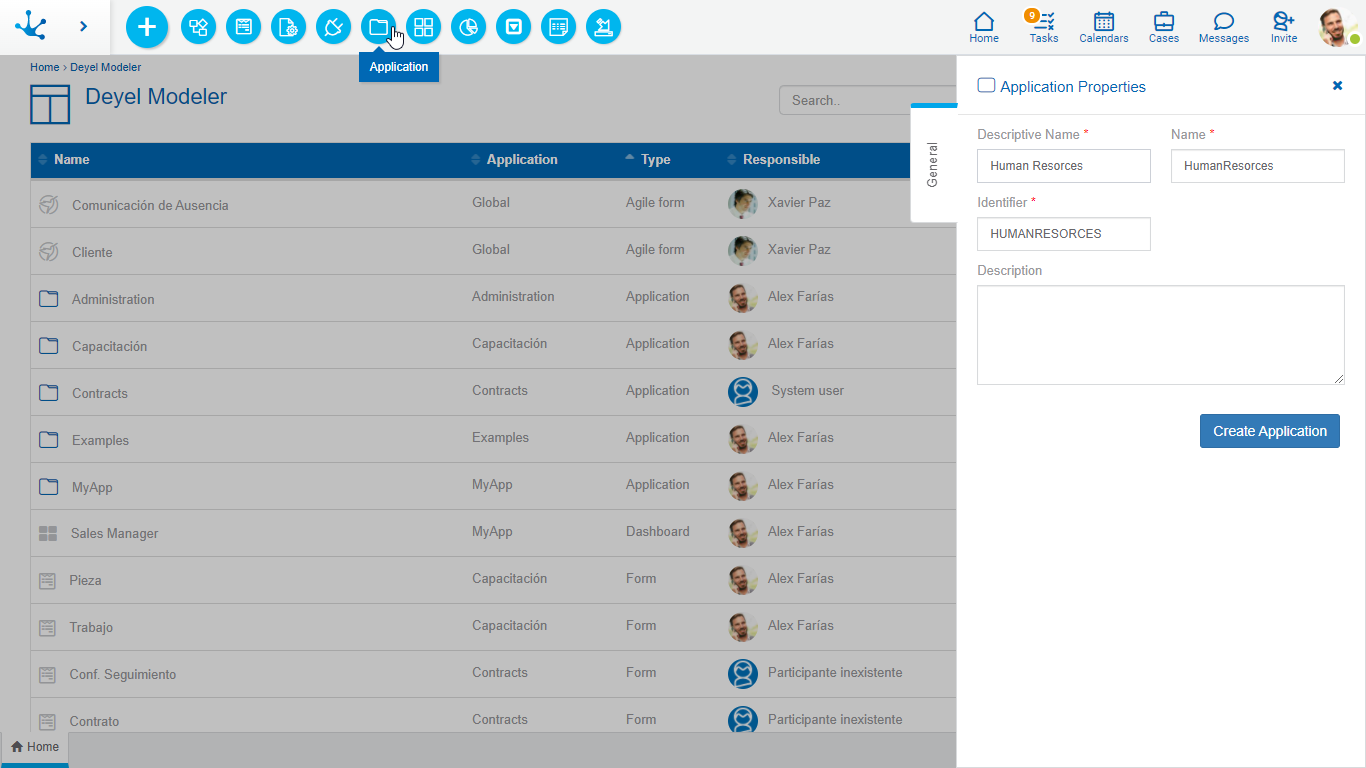
An asterisk "*" on the label indicates that the property is required.
Properties
Name
It is used to reference the application within rules or as a parameter. Supports multi-language.
Examples: Contracts, Self-care.
Descriptive Name
It is used in the interface when the application is referenced, for example in the modeler's grid and in the objects general properties of Deyel. Supports multi-language.
Examples: Contracts, Employees Self-service.
Description
Text that defines the application. Supports multi-language.
Identifier
It is used in programming code. Not multi-language. When creating a new application, a suggested identifier is automatically generated and can be modified. Whereas when modifying an application, the identifier cannot be changed.
Examples: CONTRACTS, SELFSERVICE.
