Create Your First Application
When entering the modeler, a panel designed to guide users in creating their first application easily is displayed.
This panel includes a welcome interface with an introductory message and the option to start creating.

A new panel is then displayed where the user can select the creation method that best suits their needs.
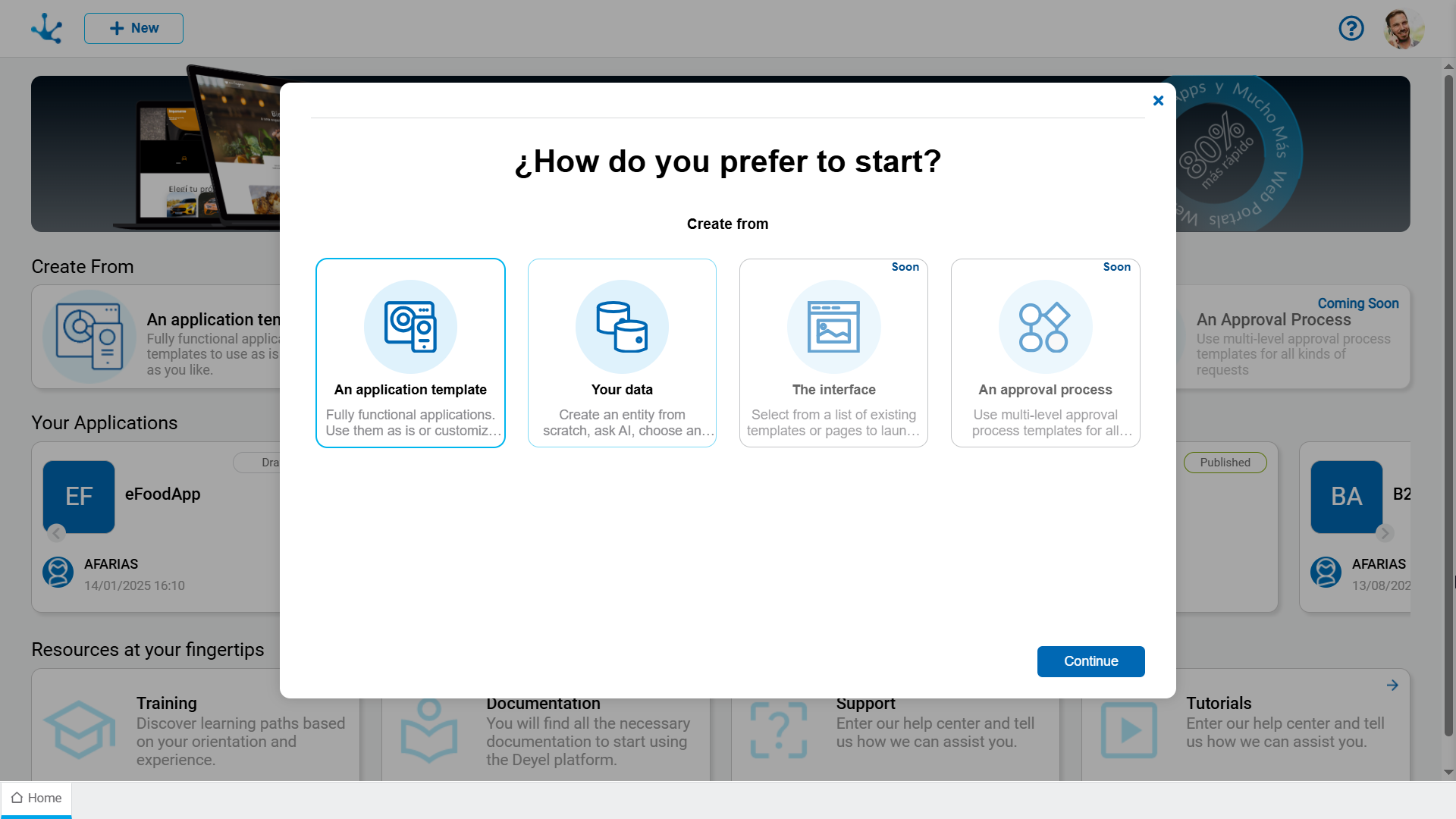
Available Options for Creating an Application
From an Application Template: It allows building an application from pre-configured applications, which speeds up development. These templates can be used as they are or customized according to the user's needs.
From your Data: Enables the creation of an entity-based application. It can be generated with the help of AI, selected from existing ones, or imported from an Excel file.
From Diana: It opens the application modeler and a panel that allows you to start a conversation with Diana to generate the application in an assisted way.




